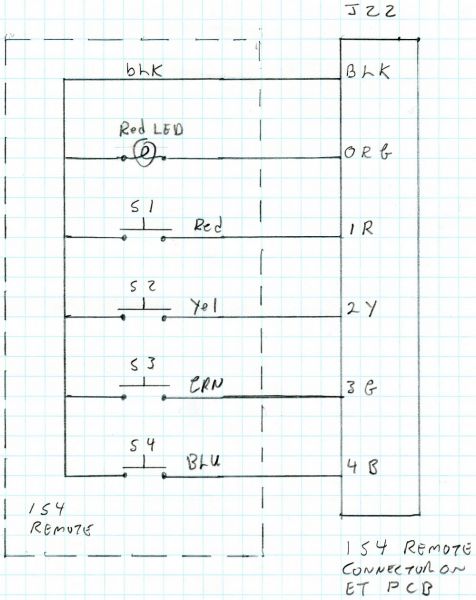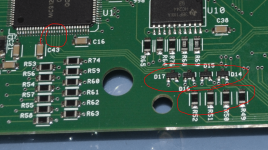Hello, I have a Pentair Intellitouch system with i5. I also have ScreenLogic connect for app and PC control.
My problem is that My iS4 spa side remote is not working. I replaced it with a new one and it worked fine for about 6 months, then stopped working completely. No LED, no button control. I got another new one and connected it directly at the panel for test before pulling it underground. I still get no activity. I get no voltage between the black (ground) and orange (LED) terminals at the panel. I have ensured that the spa-side remote is ENABLED in the system from the app, PC, and wall panel. I also just installed a brand new sealed i5 personality board and I get the same.
Is the spa-side remote supposed to be active all the time? I see some info stating that it is only active in Spa mode, but previously it was active all the time when it worked. The LED was always on when the pool was running, and the buttons controlled the functions at any time. One of them is programmed to activate the spa mode, the others are bubbler, lights, and heater on/off.
Does anyone have any ideas on this please?
My problem is that My iS4 spa side remote is not working. I replaced it with a new one and it worked fine for about 6 months, then stopped working completely. No LED, no button control. I got another new one and connected it directly at the panel for test before pulling it underground. I still get no activity. I get no voltage between the black (ground) and orange (LED) terminals at the panel. I have ensured that the spa-side remote is ENABLED in the system from the app, PC, and wall panel. I also just installed a brand new sealed i5 personality board and I get the same.
Is the spa-side remote supposed to be active all the time? I see some info stating that it is only active in Spa mode, but previously it was active all the time when it worked. The LED was always on when the pool was running, and the buttons controlled the functions at any time. One of them is programmed to activate the spa mode, the others are bubbler, lights, and heater on/off.
Does anyone have any ideas on this please?