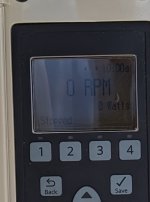Hello all, first time poster. I searched across the forums but couldn't find anything directly relevant. I use iAqualink and a Pentair Intelliflow i2. I can connect via wifi no issues using the wifi module. When I use the web interface I can turn on the Pentair OK.
It's been running great for about 6 months but we had a power cut. Since then, everything rebooted OK but it won't run to schedule. It says 'running schedule', but its running at 0RPM.
It will run a quick click by clicking the button fine.
In the status it says
Filter Pump
Intelliflo VS (offline)
Any ideas on where to start? I posted some pictures of the current stage and any errors.
Thanks in advance.
It's been running great for about 6 months but we had a power cut. Since then, everything rebooted OK but it won't run to schedule. It says 'running schedule', but its running at 0RPM.
It will run a quick click by clicking the button fine.
In the status it says
Filter Pump
Intelliflo VS (offline)
Any ideas on where to start? I posted some pictures of the current stage and any errors.
Thanks in advance.