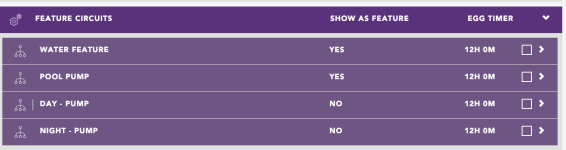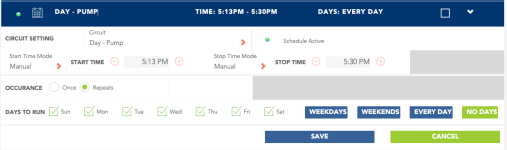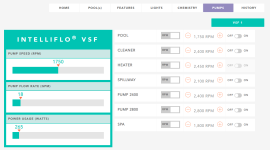Hi everyone. Hoping this hasn't been asked before, and if it has I apologize in advance. I've written this like 5 times, and it ends up being a novel and I think jus tasking the question versus telling the whole story works better for everyone. Brand new pool and new pool owner. 
I got the new pump added to the Pentair Home app, and for some reason the Home App doesn't see my pool. I think it's because I created my account for the Home App before I had completed my Intellicenter account. The Home App sees the pump, and I can connect to my pool when I enter the Intellicenter's IP. I can log into the Intellicenter2 app and I can see my pool, but I can't see my pump. I know why Intellicenter2 can't see it. It's because I don't have the green and yellow wire connected on the back of the pump to the J4 or J5 com ports in Intellicenter.
Question - Can I have the pump setup in the Home App, and connected via the com ports in Intellicenter at the same time?
I would just have to figure out how to redo the pump schedule on the Intellicenter side versus what I have in the Home App, or should I just leave it as is?
Secondary Question - Anyone know how I can get the Home App to automatically see my pool so I don't have to use both apps? I was never asked to upgrade like the instructions state from Pentair.
Before you ask. The network side of things is perfect.
I got the new pump added to the Pentair Home app, and for some reason the Home App doesn't see my pool. I think it's because I created my account for the Home App before I had completed my Intellicenter account. The Home App sees the pump, and I can connect to my pool when I enter the Intellicenter's IP. I can log into the Intellicenter2 app and I can see my pool, but I can't see my pump. I know why Intellicenter2 can't see it. It's because I don't have the green and yellow wire connected on the back of the pump to the J4 or J5 com ports in Intellicenter.
Question - Can I have the pump setup in the Home App, and connected via the com ports in Intellicenter at the same time?
I would just have to figure out how to redo the pump schedule on the Intellicenter side versus what I have in the Home App, or should I just leave it as is?
Secondary Question - Anyone know how I can get the Home App to automatically see my pool so I don't have to use both apps? I was never asked to upgrade like the instructions state from Pentair.
Before you ask. The network side of things is perfect.