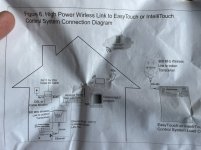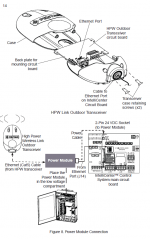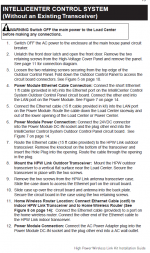- Jul 23, 2007
- 438
- Pool Size
- 17500
- Surface
- Plaster
- Chlorine
- Salt Water Generator
- SWG Type
- Pentair Intellichlor IC-40
Ok to piggy back on this thread I am in a similar boat. New pool with intellicenter that isn’t hooked up to wifi yet.
Things I have done, entered in username name and password in panel.
Tried to go to set up wifi and network and it says no Ethernet connection detected.
There is an antenna outside in the control panel.
The pool builder did hook up this “adapter “
Into my router/switch.
They are not talking.
When I go to the app it won’t even let me log in with credentials I entered into the panel outside I’m guessing because that panel has never connected to the internet to register?
Pool startup guys have been pretty unhelpful so trying to figure this out my own.
Not sure why some pics came in sideways is there a way to rotate them?
Things I have done, entered in username name and password in panel.
Tried to go to set up wifi and network and it says no Ethernet connection detected.
There is an antenna outside in the control panel.
The pool builder did hook up this “adapter “
Into my router/switch.
They are not talking.
When I go to the app it won’t even let me log in with credentials I entered into the panel outside I’m guessing because that panel has never connected to the internet to register?
Pool startup guys have been pretty unhelpful so trying to figure this out my own.
Not sure why some pics came in sideways is there a way to rotate them?
Attachments
-
 7556D867-809B-4E1B-80EE-01220D71D5FF.jpeg369.2 KB · Views: 40
7556D867-809B-4E1B-80EE-01220D71D5FF.jpeg369.2 KB · Views: 40 -
 789DB59D-ABB8-4E8A-9627-68E0A2A58B28.jpeg167.7 KB · Views: 39
789DB59D-ABB8-4E8A-9627-68E0A2A58B28.jpeg167.7 KB · Views: 39 -
 CBA6CD05-60B8-49E8-B319-4DFC5185B01F.jpeg172.4 KB · Views: 39
CBA6CD05-60B8-49E8-B319-4DFC5185B01F.jpeg172.4 KB · Views: 39 -
 444D68DB-52CA-479E-8CDD-36915B74BB46.jpeg265.8 KB · Views: 43
444D68DB-52CA-479E-8CDD-36915B74BB46.jpeg265.8 KB · Views: 43 -
 00A0025C-EC50-45A2-B618-50E48A9421C3.jpeg406.9 KB · Views: 38
00A0025C-EC50-45A2-B618-50E48A9421C3.jpeg406.9 KB · Views: 38 -
 D13ADF42-2E5D-4BC6-BB95-1CB0775BD489.jpeg313.3 KB · Views: 40
D13ADF42-2E5D-4BC6-BB95-1CB0775BD489.jpeg313.3 KB · Views: 40
Last edited: