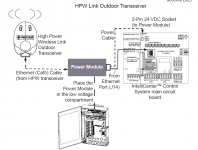Moved from here.
Bought intellicenter item number 521907 personality kit ips5 with two actuators. There was not protocol adapter with the kit. I. Understand with the newest system there is not a need for this $500 part. However two technicians have been out and said all they have every seen is systems with adapter.
Have done all the standard beginner problem solving. But hey lay it on me, I’ll try anything at least 5 times.
Haven even hardwired to router. Intellicenter, says there is not ethernet wire connected.
Bought intellicenter item number 521907 personality kit ips5 with two actuators. There was not protocol adapter with the kit. I. Understand with the newest system there is not a need for this $500 part. However two technicians have been out and said all they have every seen is systems with adapter.
Have done all the standard beginner problem solving. But hey lay it on me, I’ll try anything at least 5 times.
Haven even hardwired to router. Intellicenter, says there is not ethernet wire connected.
- Changed SSID. Names to not special characters or dashes or spaces, willmon2
- Turned off firewall
- Enabled 2.4 ghz. Disabled password
- Rebooted systems , intellicenter, router,
- Have verified systems working via cell phone wifi connections ,2.4 works,
- Have set up the indoor wireless part , outdoor , right next to antenna, 4 ft from antenna, 10 feet from antenna, with no metal near.
- Called Pentair, with not return call
- Have hired leslies pool technician, “ I have never worked on a system this new.”
- Hired and pd another technician $280, “ this system is so new , I need to orient my self to know where the settings are.” made pbone calls on my behalf, no help thus far.
Last edited by a moderator: