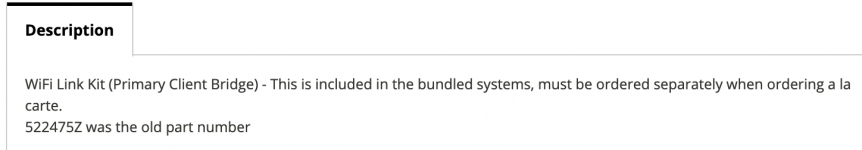I have an IntelliCenter. I do not have the Wifi antenna. Short story why is that my builder accidently got me a IntelliTouch but then got me the IntelliCenter upgrade kit because he couldn't get a whole panel because of supply shortages. We swapped it out any everything works great but it didn't come with Wifi. He just dropped of the Wifi but it looks like they sent the wrong one. I have the High Power Wireless link kit part number 523434. I believe I need the Wifi Link Kit 523557.
Can someone steer me in the right direction on what I actually need to get my system working with Wifi?
Thanks!
Can someone steer me in the right direction on what I actually need to get my system working with Wifi?
Thanks!