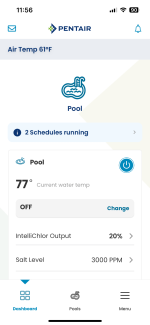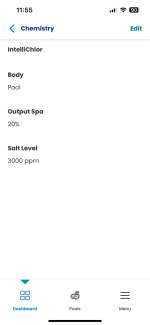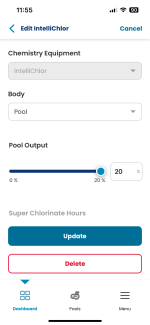- Jun 30, 2017
- 388
- Pool Size
- 13000
- Surface
- Fiberglass
- Chlorine
- Salt Water Generator
- SWG Type
- Pentair Intellichlor IC-40
I recently moved over to Pentair Home app from IC2 app. I know noticed that the app has a maximum setting of 20% on my IC40. Luckily I use PoolController instead of Pentair’s app, so I can set whatever generation percentage I want.
Anyone else seeing this issue or have a fix in the new Home app? Just curious more than anything (as I mentioned I use PoolController).
Anyone else seeing this issue or have a fix in the new Home app? Just curious more than anything (as I mentioned I use PoolController).