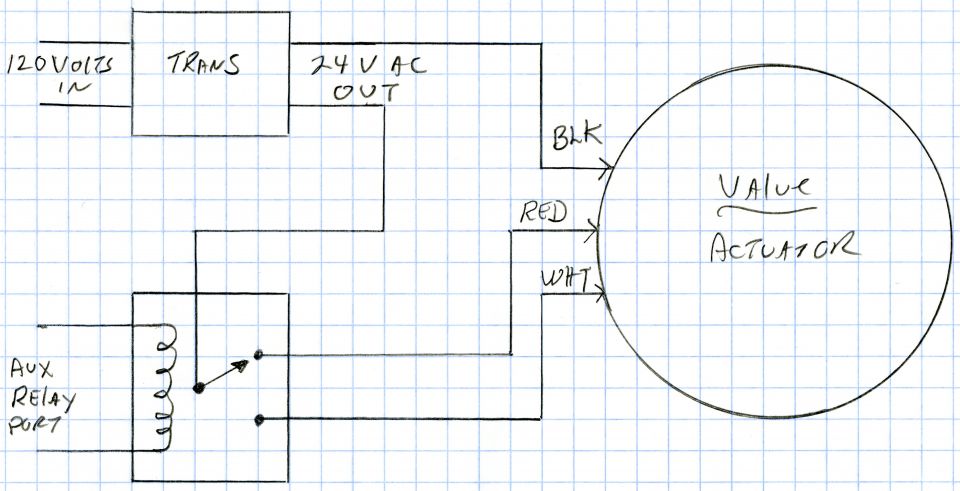Hello friends... I'm biting the bullet and getting a Glacier Pool Cooler because our pool already feels like bath water here in Oklahoma. I haven't received it yet, but I'm looking at the installation manual and am in a quandary. For automation, it requires two 3-way valves and valve actuators. In the instructions, it specifies that valve #1 (water in) needs to open first to allow the pool cooler to start filling up with water, and then valve #2 (water out) should open shortly after to prevent air entering the system and cavitation of the pump. I've Googled, checked the forums here, and looked at all the ScreenLogic settings and have not found a way to add a delay to a valve actuator when assigning it to a feature. Is this possible with the EasyTouch? If not, any potential workarounds?
Edit: I just found a relay with an adjustable delay. Maybe I can wire this in with the valve actuator? Macromatic TR-50228-10 $33.09 Time Delay Relay, 24VAC/DC, 10A, DPDT, 2VA | Zoro.com
Edit: I just found a relay with an adjustable delay. Maybe I can wire this in with the valve actuator? Macromatic TR-50228-10 $33.09 Time Delay Relay, 24VAC/DC, 10A, DPDT, 2VA | Zoro.com
Attachments
Last edited: