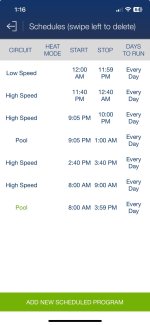Hi all,
I added a new pump schedule via the SL Config app and the Screen logic app in an effort to have the pool pump run 24/7.
I used Aux 3 for the new pump configuration and labeled it as "Low Speed" to have the the pump run at 1300rpm when the "Pool" and "High Speed" scenarios are not on. Prior to this I had a bifurcated pump schedule (labeled as "Pool" which runs the pump at 2,100rpm for general circulation and labeled as "High Speed" which runs the pump at 3,000rpm to skim) to work around our SCE TOU rates. The bifurcated schedule ran perfectly fine for the past 3 years, until I added the Low Speed scenario to the schedule this week.
Issues that I have noticed:
Below is a screenshot of my pump schedule from the Screenlogic app and a screenshot of the Setup Circuits tab from the SL Config app showing how I set up the Low Speed scenario.
Any insight and help is greatly appreciated! Thank you.
I added a new pump schedule via the SL Config app and the Screen logic app in an effort to have the pool pump run 24/7.
I used Aux 3 for the new pump configuration and labeled it as "Low Speed" to have the the pump run at 1300rpm when the "Pool" and "High Speed" scenarios are not on. Prior to this I had a bifurcated pump schedule (labeled as "Pool" which runs the pump at 2,100rpm for general circulation and labeled as "High Speed" which runs the pump at 3,000rpm to skim) to work around our SCE TOU rates. The bifurcated schedule ran perfectly fine for the past 3 years, until I added the Low Speed scenario to the schedule this week.
Issues that I have noticed:
- Low Speed doesn't automatically come on as scheduled
- If I manually turn on the Low Speed scenario via the app, then the pump will shut off after a while even though the Low Speed, or the High Speed, or the Pool scenarios should technically be scheduled as being "on".
Below is a screenshot of my pump schedule from the Screenlogic app and a screenshot of the Setup Circuits tab from the SL Config app showing how I set up the Low Speed scenario.
Any insight and help is greatly appreciated! Thank you.