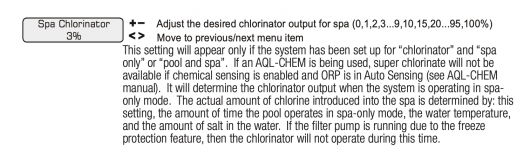Is this a setting? Where would I look to see if it’s on or not when in spa mode?If you set the spa to run a few hours each day , you will need to set the temperature so the heater doesn’t come on when you are just filtering. Does the aqualogic allow you to set the swg to come on in spa mode?
New In Ground Pool - NJ, Closing Time - have some questions
- Thread starter jonnyd91
- Start date
You are using an out of date browser. It may not display this or other websites correctly.
You should upgrade or use an alternative browser.
You should upgrade or use an alternative browser.
So should I keep it at 3% or should I raise it higher?
If you know the amount of gallons in the spa , use pool math to figure you chlorine level for the amount of cya you have. Use your daily chlorine readings to determine your daily lose , then you can go back into pool math and go to effects of adding and it will tell you , depending on what swg you have , what percentage to set it at to cover your daily loss.So should I keep it at 3% or should I raise it higher?
This is so annoying. Aqua plus is the only controller without group functions. There is even a 16v variation of the Aqua plus that has groups. I really with I would have known that. While I feel the builder did a great job overall they really need to brush up on the tech side of things.
There is a good chance I just swap this out for an omnilogic myself.
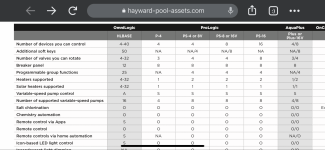
There is a good chance I just swap this out for an omnilogic myself.
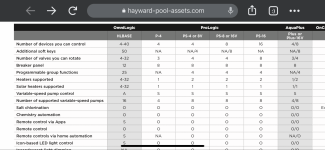
- Jul 21, 2013
- 53,211
- Pool Size
- 35000
- Surface
- Plaster
- Chlorine
- Salt Water Generator
- SWG Type
- Pentair Intellichlor IC-60
Sure.You have a link to where you found that chart on Haywards site?
Getting close to wrapping things up. I have had it with the AquaLogic, so i picked up a Omni Logic HLBASE that I will install myself.
I am still battling with my pool company to swap my lights. They gave me a colorlogic 320 12V light for the spa and then gave me colorlogic 4.0 12v lights for the pool. Well it turns out that these do not sync together.
So i asked them to swap the 4.0 lights out with the UCL 12v lights. Its taking them forever to come install them. At first the service dept was supposed to swap them out, now they are telling me that I need a transformer for each light.
I thought the 300W transformer that I have running the spa light will power all 3 12V lights, am I wrong? Needless to say the electrician has to come back and they are slower than a snail. So im unsure whether i should wait to install the Omni panel or just do it and whenever they come to install the lights the come.









I am still battling with my pool company to swap my lights. They gave me a colorlogic 320 12V light for the spa and then gave me colorlogic 4.0 12v lights for the pool. Well it turns out that these do not sync together.
So i asked them to swap the 4.0 lights out with the UCL 12v lights. Its taking them forever to come install them. At first the service dept was supposed to swap them out, now they are telling me that I need a transformer for each light.
I thought the 300W transformer that I have running the spa light will power all 3 12V lights, am I wrong? Needless to say the electrician has to come back and they are slower than a snail. So im unsure whether i should wait to install the Omni panel or just do it and whenever they come to install the lights the come.









- May 7, 2014
- 429
- Pool Size
- 29980
- Surface
- Vinyl
- Chlorine
- Salt Water Generator
- SWG Type
- Hayward Aqua Rite (T-15)
I have the OmniLogic and love it...I think you will too. The single 300W transformer should be big enough for the three 12v lights. If your light wires all run seperatly back to your transformer, you could buy a separate transformer and put the pool lights and spa light on independent relays. If you did this you could keep the lights that you have, but would have to turn the pool/spa lights on/off separately. I have mine on a schedule and you could do the same where they both come on and go off at the same time. The only drawback is if you wanted to run a light show...they all would not work together.
Having said all that...I was under the impression that 4.0 lights would work with all previous models.
Having said all that...I was under the impression that 4.0 lights would work with all previous models.
Last edited:
I thought so too, but there is not a colorlogic 4.0 mode that the CL320 can be put into to make it act like a 4.0. Id rather have the newer lights now anyway since i can use omni direct with the UCL lights. Id also like to have all 3 lights on one relay syncing the same colors, that was the plan from the start. These lights have been such a headache.I have the OmniLogic and love it...I think you will too. The single 300W transformer should be big enough for the three 12v lights. If your light wires all run seperatly back to your transformer, you could buy a separate transformer and put the pool lights and spa light on independent relays. If you did this you could keep the lights that you have, but would have to turn the pool/spa lights on/off separately. I have mine on a schedule and you could do the same where they both come on and go off at the same time. The only drawback is if you wanted to run a light show...they all would not work together.
Having said all that...I was under the impression that 4.0 lights would work with all previous models.
- May 7, 2014
- 429
- Pool Size
- 29980
- Surface
- Vinyl
- Chlorine
- Salt Water Generator
- SWG Type
- Hayward Aqua Rite (T-15)
You are correct...I was thinking about UCL lights....they can be put in any mode. That is what have and they are in omni direct mode.I thought so too, but there is not a colorlogic 4.0 mode that the CL320 can be put into to make it act like a 4.0. Id rather have the newer lights now anyway since i can use omni direct with the UCL lights. Id also like to have all 3 lights on one relay syncing the same colors, that was the plan from the start. These lights have been such a headache.
I would want them all to function the same too.
Jobin807
Member
Your pool turned out amazing. If you don't mind me asking what is the depth from the top of the coping to your first step? Our pool is about finished and the step is close to 12" inches which seemed a little high to use but our pool builder is saying its standard. Thanks
Thanks. The first step is about 12” and the second is around 15”. It doesn’t seem high at all getting in.Your pool turned out amazing. If you don't mind me asking what is the depth from the top of the coping to your first step? Our pool is about finished and the step is close to 12" inches which seemed a little high to use but our pool builder is saying its standard. Thanks
So I finally got a chance to swap out my ProLogic for the OmniLogic. All I can say is wow, so worth the money to switch.
The swap was a little tedious and the instructions were not clear as to where to connect the VSP. It wasn't showing up during configuration, but I finally figured it out.
This thing is soo much more intuitive. The knock outs on the panel kinda suck. It would have also been nice if the HV relays were labeled on the panel.
It was nice that all the existing sensors just plugged right in. The only weird thing was i got an email alert for a minute "No Water Flow FlowSensor" but a minute later I cot another alert that it was cleared.
I "Think" I was able to setup my new UCL lights to omni direct mode. It asked a bunch of questions then said it was setup. So I guess I can check that tonight.

The swap was a little tedious and the instructions were not clear as to where to connect the VSP. It wasn't showing up during configuration, but I finally figured it out.
This thing is soo much more intuitive. The knock outs on the panel kinda suck. It would have also been nice if the HV relays were labeled on the panel.
It was nice that all the existing sensors just plugged right in. The only weird thing was i got an email alert for a minute "No Water Flow FlowSensor" but a minute later I cot another alert that it was cleared.
I "Think" I was able to setup my new UCL lights to omni direct mode. It asked a bunch of questions then said it was setup. So I guess I can check that tonight.

- May 7, 2014
- 429
- Pool Size
- 29980
- Surface
- Vinyl
- Chlorine
- Salt Water Generator
- SWG Type
- Hayward Aqua Rite (T-15)
I love my omnilogic panel. I feel like there is nothing I can't setup/configure with it. I installed mine...and the instructions are not as clear as they could be.So I finally got a chance to swap out my ProLogic for the OmniLogic. All I can say is wow, so worth the money to switch.
The swap was a little tedious and the instructions were not clear as to where to connect the VSP. It wasn't showing up during configuration, but I finally figured it out.
This thing is soo much more intuitive. The knock outs on the panel kinda suck. It would have also been nice if the HV relays were labeled on the panel.
It was nice that all the existing sensors just plugged right in. The only weird thing was i got an email alert for a minute "No Water Flow FlowSensor" but a minute later I cot another alert that it was cleared.
I "Think" I was able to setup my new UCL lights to omni direct mode. It asked a bunch of questions then said it was setup. So I guess I can check that tonight.
View attachment 344199
How do you have your chlorinator setup? Do you have it on a schedule or is it just set to on all the time? I seem to be having some funky issue where it’s not showing on in the app during a schedule but the diagnostics show it has voltage and amps.I love my omnilogic panel. I feel like there is nothing I can't setup/configure with it. I installed mine...and the instructions are not as clear as they could be.
- May 7, 2014
- 429
- Pool Size
- 29980
- Surface
- Vinyl
- Chlorine
- Salt Water Generator
- SWG Type
- Hayward Aqua Rite (T-15)
I have it on a schedule. It runs at 100% for a set # of hours. When I put mine in I had issues with the SWG Schedule. It would not enable/disable the SWG like you would expect. I reached out to Hayward and found out I needed to update the firmware in the unit. The first time I did the updates I had to download on a PC and use the USB drive that came with the omnilogic panel plugged into the USB port on the panel. That first update fixed my SWG schedule issues and also made it where I can perform updates now from the omnilogic panel over the air without havingto use the USB drive.How do you have your chlorinator setup? Do you have it on a schedule or is it just set to on all the time? I seem to be having some funky issue where it’s not showing on in the app during a schedule but the diagnostics show it has voltage and amps.
What is your firmware/software versions? Mine are currently:
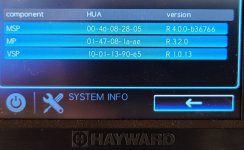
I have it on a schedule. It runs at 100% for a set # of hours. When I put mine in I had issues with the SWG Schedule. It would not enable/disable the SWG like you would expect. I reached out to Hayward and found out I needed to update the firmware in the unit. The first time I did the updates I had to download on a PC and use the USB drive that came with the omnilogic panel plugged into the USB port on the panel. That first update fixed my SWG schedule issues and also made it where I can perform updates now from the omnilogic panel over the air without havingto use the USB drive.
What is your firmware/software versions? Mine are currently:
This is my current version its pretty new aside from the MSP, do you happen to know whaat version you upgraded from?
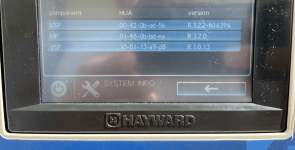
- May 7, 2014
- 429
- Pool Size
- 29980
- Surface
- Vinyl
- Chlorine
- Salt Water Generator
- SWG Type
- Hayward Aqua Rite (T-15)
I dont remember. The version that fixed the SWG Schedule problem was also the version that allowed web upgrades. So if you can't upgrade at the panel...you need to grab a USB and upgrade.This is my current version its pretty new aside from the MSP, do you happen to know whaat version you upgraded from?
View attachment 344741
Mine was shipped to me last September...so it is not even a year old. I upgraded in late October or early November...can't remember exactly.
Ok, cool. Im going to upgrade it sometime this week. Thanks.I dont remember. The version that fixed the SWG Schedule problem was also the version that allowed web upgrades. So if you can't upgrade at the panel...you need to grab a USB and upgrade.
Mine was shipped to me last September...so it is not even a year old. I upgraded in late October or early November...can't remember exactly.
Thread Status
Hello , This thread has been inactive for over 60 days. New postings here are unlikely to be seen or responded to by other members. For better visibility, consider Starting A New Thread.