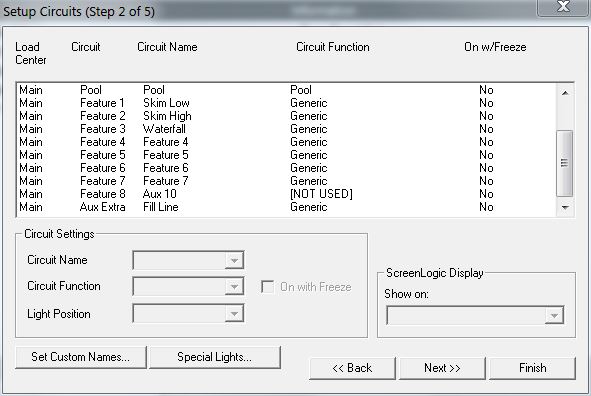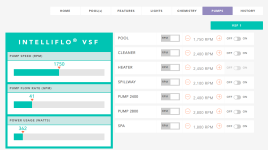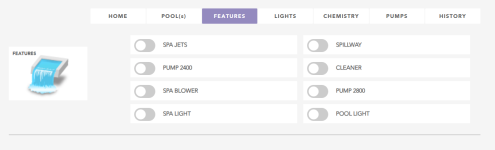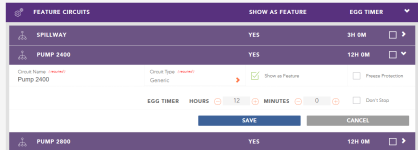- Jul 29, 2017
- 256
- Pool Size
- 37000
- Surface
- Plaster
- Chlorine
- Salt Water Generator
- SWG Type
- Pentair Intellichlor IC-40
After the pool company installed the new system I have not been able to run it the way I want.
In the Pumps menu I have 3 choices - pool, low, and high. Those are set with pool being between low and high.
In the schedule menu I have those same three options to choose. Pool was set for the bulk of daylight hours and low was set for overnight. High was set to run for a couple of hours in the morning.
The problem with this setup is that the IntelliChlor doesn’t work unless pool is on so it doesn’t generate chlorine overnight. When pool is on the high setting will run the pump higher, but low doesn’t work as the higher pump setting prevails.
If the IntelliCenter allows it I could make pool the lowest pump setting and schedule it to run 24 hours. I would then make the low setting my daytime speed and leave the high setting alone.
That should accomplish what I want but is it the right way to do it? Is something wired wrong or is there a setting that I am missing?
In the Pumps menu I have 3 choices - pool, low, and high. Those are set with pool being between low and high.
In the schedule menu I have those same three options to choose. Pool was set for the bulk of daylight hours and low was set for overnight. High was set to run for a couple of hours in the morning.
The problem with this setup is that the IntelliChlor doesn’t work unless pool is on so it doesn’t generate chlorine overnight. When pool is on the high setting will run the pump higher, but low doesn’t work as the higher pump setting prevails.
If the IntelliCenter allows it I could make pool the lowest pump setting and schedule it to run 24 hours. I would then make the low setting my daytime speed and leave the high setting alone.
That should accomplish what I want but is it the right way to do it? Is something wired wrong or is there a setting that I am missing?