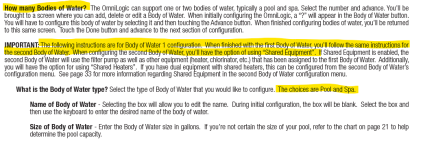- Jun 5, 2018
- 18
- Pool Size
- 13000
- Surface
- Plaster
- Chlorine
- Salt Water Generator
- SWG Type
- Hayward Turbo Cell (T-CELL-5)
We've had our pool for about 10 years and were fortunate to have a great pool guy who not only maintained it but also knew the system inside and out. Because of that, I never had to dive too deep into the technical side—just enough to manage themes, schedules, and lighting.
However, he disappeared after the start of the year, and we had to find a new pool guy. The one we hired (who also services our neighbor's pool) does a great job with cleaning and maintenance, but unfortunately, he struggled with setting up our new pump.
We lost our VSP and replaced it with a new one, but when he installed it, it looks like he created an entirely new configuration instead of editing the existing one. Now, our system only recognizes one body of water, and all our themes were wiped. Because of this, I decided to get as familiar with the system as possible—especially since I have a background in technology.
Right now, I need to set up the second body of water since we have a spa that shares the newly installed pump and heater, and he didn't configure it. The spillover isn’t programmed either. Most setup videos I’ve found cover initial installations, but I’m looking for guidance on editing the current configuration since it seems partially set up.
I recently completed an hour-long webinar that provided some great insights, but I was wondering if there are any other good resources available. Any assistance would be greatly appreciated!
Thanks in advance! Let me know if pictures would help.
However, he disappeared after the start of the year, and we had to find a new pool guy. The one we hired (who also services our neighbor's pool) does a great job with cleaning and maintenance, but unfortunately, he struggled with setting up our new pump.
We lost our VSP and replaced it with a new one, but when he installed it, it looks like he created an entirely new configuration instead of editing the existing one. Now, our system only recognizes one body of water, and all our themes were wiped. Because of this, I decided to get as familiar with the system as possible—especially since I have a background in technology.
Right now, I need to set up the second body of water since we have a spa that shares the newly installed pump and heater, and he didn't configure it. The spillover isn’t programmed either. Most setup videos I’ve found cover initial installations, but I’m looking for guidance on editing the current configuration since it seems partially set up.
I recently completed an hour-long webinar that provided some great insights, but I was wondering if there are any other good resources available. Any assistance would be greatly appreciated!
Equipment:
- OmniLogic system with T-Cell 940
- Heater (shared with spa)
- VSP (SP32900VSP)
- Pressure pump for Polaris 280
- Hayward Super II 2HP for whirlpool
Thanks in advance! Let me know if pictures would help.