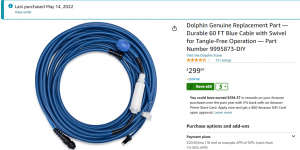I have an issue that I reached out to Maytronics support on and before I proceed due to cost, I wanted to run it by here.
About 1 year or so back, I replaced my cable and bought the swivel type cable which has done as expected. A few months back I found that I can connect to the cleaner with the app and turn it off/on but I cannot set cleaning mode, cleaning time, or any other feature. Manual drive does not work either. They said that this happens when there is a cable issue. I have reseated the cable multiple times on the power supply and the cleaner to no avail. Has anyone else seen this kind of issue?
About 1 year or so back, I replaced my cable and bought the swivel type cable which has done as expected. A few months back I found that I can connect to the cleaner with the app and turn it off/on but I cannot set cleaning mode, cleaning time, or any other feature. Manual drive does not work either. They said that this happens when there is a cable issue. I have reseated the cable multiple times on the power supply and the cleaner to no avail. Has anyone else seen this kind of issue?