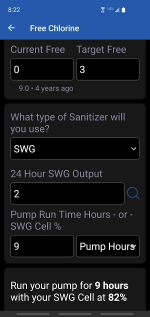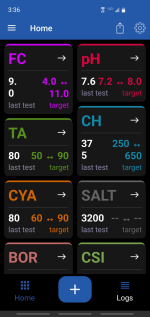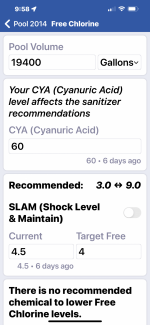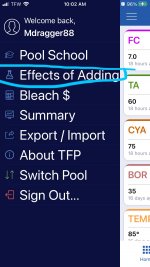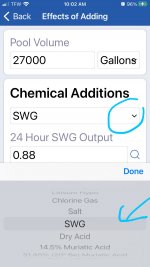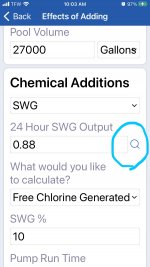So we bought a new SWG last year. Our pool is almost 20 and have a 40 SWG. Right now we r at 80%. Our old SWG, we were never that high. I don’t understand that with the correctly sized SWG, we r still fighting to keep the FC up
Pool company set our run times when we built the pool. Kinda wondering how to handle. Any thoughts? Run time is 7-7 with 9-4 at 2500 for the SWG. We haven’t changed it bc it worked. CYA is 60
Thoughts?
Pool company set our run times when we built the pool. Kinda wondering how to handle. Any thoughts? Run time is 7-7 with 9-4 at 2500 for the SWG. We haven’t changed it bc it worked. CYA is 60
Thoughts?