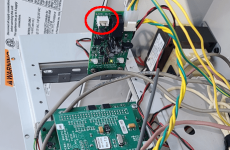@PoolGate : I am trying to get a SmartJVA controller working with my iAquaLink RS4. I am using the webtouch.iaqualink.net application to setup and configure my system. I have the SJVA installed and I had to move the 24VAC main power (which was originally going to the power connector on the RS) is now going to the SJVA board and from the prewired SJVA pwr connector to the main RS board. In "Label Auxiliaries" I have for "Circuit Aux2", "Circuit Name" is "Waterfall". Then in "Smart JVA Setup" I have placed an "X" to Assign "Waterfall" as the Smart JVA. I have installed the 2 wire from the SJVA board to the Aux2 Relay. I did the Calibrate of the SJVA, however I did not see the JVA move at all. Now when I change the "Adjust" value I do not see the JVA move, however I do occasionally hear the Relay on the SJVA board click. I did measure the AC voltage at the SJVA plug and unfortunately it is only approximately 0.6VAC (between Black and Red or Black and White, depending on increasing or decreasing) when the relay on the SJVA activates. What Voltage should I see at the Aux2 connector? When I test my Solar JVA connector it is about 30VAC when the relay operates.Success! The SmartJVA add-on board will allow Aqualink owners to be able to real-time set the amount their automated valves (JVAs) are open from 0-100% in 5% increments. It requires Rev R or newer. I am on version T.2.
Here is a link to where I got the SmartJVA board from. It was the best price I could find. Jandy Smart JVA Assembly
Here are instructions for the SmartJVA board. They are not entirely correct. https://premium.zodiacpoolsystems.com/~/media/2ebd5560e8c542b3a7e51b199d867445.pdf
I am now able to control my JVA's in 5% increments! Furthermore, I don't believe you need the OneTouch controller to get this working. The instructions from Jandy are not correct or more likely simply outdated.
The first picture below shows where the AUX ports are assigned to a JVA. On a running and working system, this is already working properly and does not need to be set/reset. This is what I thought I needed the OneTouch controller for but was incorrect. The OneTouch is not needed for this step. What the instructions do not tell you is that the aux port is ALREADY connected to an electrical relay. This relay connection is not necessary since the JVAs do not require a relay to work. You need to disconnect the relay connection if you have it (it is possible not all systems are wired with relays) (I just left it hanging) and connect the SmartJVA interface 2-wire connection into this relay slot. The SmartJVA comes with a pre-attached connector that fits the aux plug. No splicing of any wires are necessary to get the SmartJVA board installed and working. It is entirely plug and play!
The second picture shows where the JVA is told it has a SmartJVA board attached to it. Since the aux port for the JVA you want to add SmartJVA functionality plugs directly into the SmartJVA board, when that JVA is activated, the board receives the signal from the aux port.
Once you attach the SmartJVA board to the JVA, it has a new menu when you access it, which is the third picture below. When you press it, it turns the JVA on to where it is preset to percentage-wise, but also gives you "decrease, increase, or save" options. Saving sets where it will default the next time you turn it on.
Everything you need to do is plug and play. You do need to open up your Aqualink panel to install the board. The power connector for the SmartJVA is just long enough to fit but I had no real issues with it. The entire process of adding the SmartJVA can be done in 15 minutes or so.
As an aside, the OneTouch controller is able to set the percent you want the JVA. However, when you turn on the device that is using the JVA in the OneTouch menu, unlike what happens with the computer or phone interface, you do not get an alternate menu to real-time select the percent you want. So if using just the OneTouch controller, you would have to go into the setup again to change the percent where you want it. I doubt I would ever use the OneTouch so this doesn't matter to me. But it is also not able to be set real-time with the PDA controller.
View attachment 96054
View attachment 96053
View attachment 96051



Last edited: