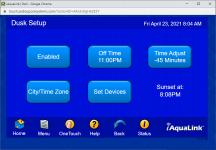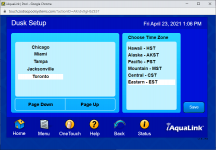- Apr 21, 2021
- 122
- Pool Size
- 16000
- Surface
- Plaster
- Chlorine
- Salt Water Generator
- SWG Type
- Jandy Aquapure 1400
Hello iAquaLink users, I'm having a strange issue on a RS4 and a RS8. On the iAquaLink touch interface there is a "Help" button at the bottom to display the pool contractor information. When this menu option is clicked on, it briefly shows for a split second (with no information) and then goes to the "waiting for connection" loader and goes back to the dashboard. Also when going to the setup and clicking the "Product Info" option it does the same thing. Has anybody experienced this issue and if so, is there a fix?
Edit: I also performed a "Clear Memory" which erased my configuration but did not clear the name in the "customize service info" section. When it briefly loads, it appears to be hung up on loading the phone number. I also tried to access it from a desktop browser. Revision is T.2 for both previous RS4 and new RS8 CPU boards.
Also, Dusk Mode does not work. It will not automatically turn on or off any devices according to the schedule.
Thanks!
Edit: I also performed a "Clear Memory" which erased my configuration but did not clear the name in the "customize service info" section. When it briefly loads, it appears to be hung up on loading the phone number. I also tried to access it from a desktop browser. Revision is T.2 for both previous RS4 and new RS8 CPU boards.
Also, Dusk Mode does not work. It will not automatically turn on or off any devices according to the schedule.
Thanks!
Last edited: