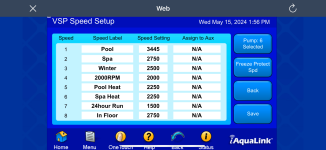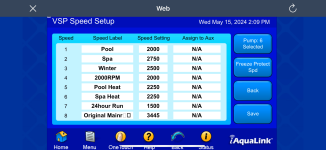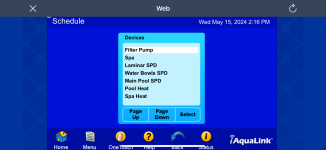Hello I am very new, and just learning. My PB scheduled my "Filter Pump" to run for 8 hours at 3450rpms, which of course is using a crazy amount of electricity. I went into the schedule, changed it from 8 to 2, and added two additional times running at 2000rpms, for a total runtime of 16 hours.
I did that by selecting "Main Pool", then 2000rpms for each of the two additional times.
When it's in "Filter Pump" window, it shows Pool Temp, but when it's in "Main Pool - 2000rpms", it does not.
Did I do something wrong? Or does Jandy only show temp under "Filter Pump", which I believe is a different setting type (more like hardcoded)?
Thanks in advance!
I did that by selecting "Main Pool", then 2000rpms for each of the two additional times.
When it's in "Filter Pump" window, it shows Pool Temp, but when it's in "Main Pool - 2000rpms", it does not.
Did I do something wrong? Or does Jandy only show temp under "Filter Pump", which I believe is a different setting type (more like hardcoded)?
Thanks in advance!