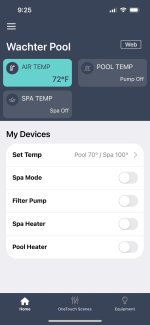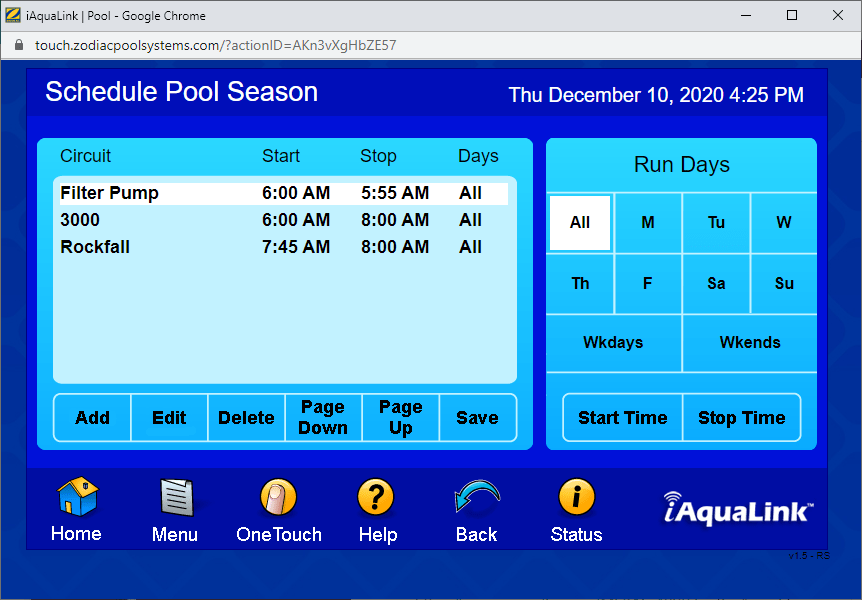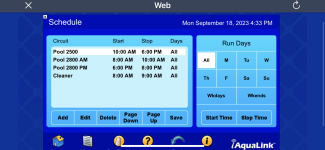Hello everyone!
I have the iAqualink app that controls the equipment and features of my pool. I recently started having an issue with it. I have the filter pump set on a schedule, which seems to be working because the pump is coming on, but it's not showing that on the app's main screen. The filter pump toggle switch is to the left (grey). I also noticed my SWG wasn't coming on with the pump unless I toggle the Filter pump to the right (green).
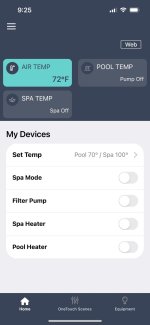
Weird, right? It gets weirder. I also can't turn off my chiller in the app. I tap on the "ON" button, and nothing happens. When functioning normally, it should switch to "OFF" after being tapped.
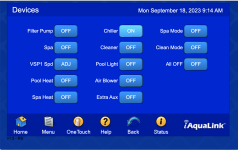
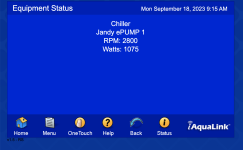
I tried deleting and reinstalling the app, hoping that may resolve the issue, but it did not.
Any advice would be greatly appreciated!
Thank you!
I have the iAqualink app that controls the equipment and features of my pool. I recently started having an issue with it. I have the filter pump set on a schedule, which seems to be working because the pump is coming on, but it's not showing that on the app's main screen. The filter pump toggle switch is to the left (grey). I also noticed my SWG wasn't coming on with the pump unless I toggle the Filter pump to the right (green).
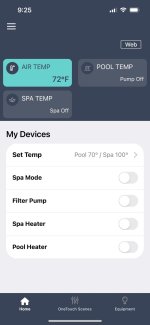
Weird, right? It gets weirder. I also can't turn off my chiller in the app. I tap on the "ON" button, and nothing happens. When functioning normally, it should switch to "OFF" after being tapped.
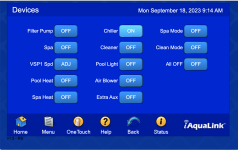
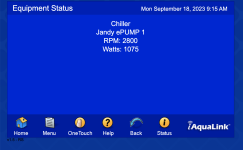
I tried deleting and reinstalling the app, hoping that may resolve the issue, but it did not.
Any advice would be greatly appreciated!
Thank you!