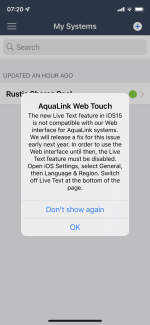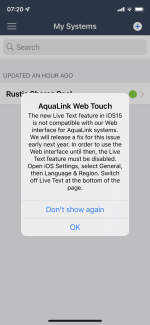Is the AC power to the pump(s) being switched off when it turns off?
Your Intelliflow should be associated with the filtering function in the VSP pump setup and that ties it to the fltr/pump auxiliary relay. The Intelliflow power needs to be connected to the line side of that relay (or directly to the breaker) so that it’s AC power isn’t switched off then it turns off.
The pool chlorinator needs to be wired to the switched side of fltr/pump relay so that it’s AC power gets switched off when the pump is turned off.
How is your spa pump wired with regards to the AC power? I know that you just swapped in a Vgreen165 for your older single speed pump motor, have you done anything with the AC wiring regarding the AUX relay controlling that pump and it’s chlorinator?
From our other off line conversation I know that you are going to try and change the Vgreen165 motor configuration variable so that it will talk directly to the Jandy system via the RS485 interface. When you get this working then you will want to connect that pump to non switched AC also, with the spa SWG connected to switched contacts of the spa pump Aux relay.
When you changed out the pump motor did you mess with any of the VSP motor config stuff maybe in preparation for setting up a second VSP pump motor? If you might have started to set that up as an Epump and have it partially configured (and also listed as a filtration pump) it might be messing up the main Intelliflow filter pump. I know, a lot of ifs there.
It does sound like AC power is being interrupted on the main Intelliflow pump when it turns off as that will cause it to go offline.
One other question, you say it’s offline in the morning, is the pump on and supposed to be running at the time you are seeing this? If it’s not running what happens if you hit the filter/pump function on your control, does it then startup and show that it’s back online (and do the SWGs then show the correct %’s) when the pump is running?
It really does sound like your Intelliflow is wired to switched AC rather than to continuous AC power.