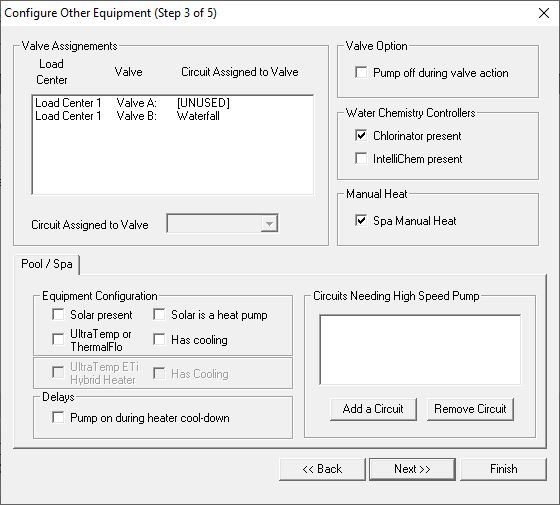We have IntelliFlo pool control and variable speed pump.
It is setup that under pump I have 4 settings: Pool, spa, cleaner (in-floor) and Spillway
My question is this: Can I add a second "pool" setting with a higher RPM setting so that I can schedule the pool to run most of the day at a very low RPM but go up a bit for better skimming for a few hours a day?
It is setup that under pump I have 4 settings: Pool, spa, cleaner (in-floor) and Spillway
My question is this: Can I add a second "pool" setting with a higher RPM setting so that I can schedule the pool to run most of the day at a very low RPM but go up a bit for better skimming for a few hours a day?