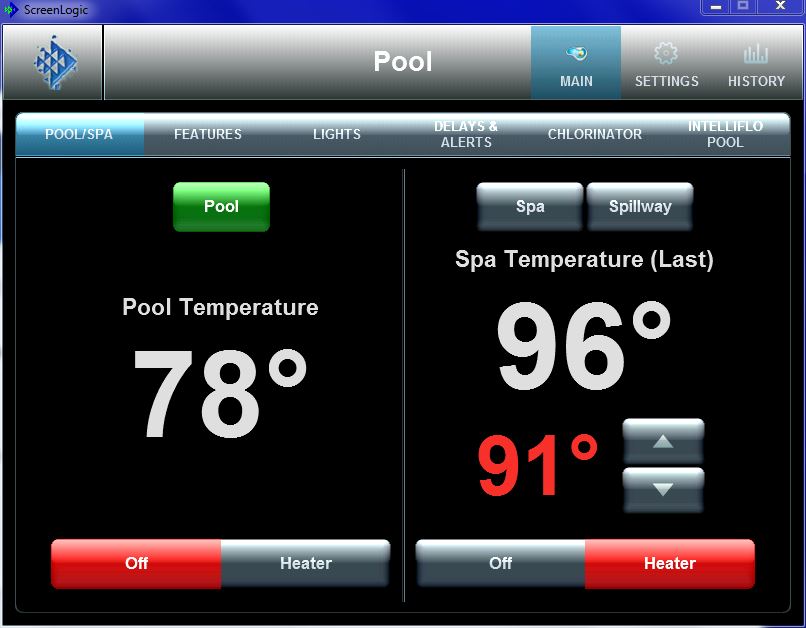I have an EasyTouch control panel and an Intelliflo VS pump which is just 1 year old. I replaced my older Intelliflo myself and it was a simple swap.
anyway, yesterday my pump just stopped running. The screen is still lit (which says DISPLAY NOT ACTIVE, which indicates it's connected to the easytouch), but the pump is off. I checked all breakers and reset everything.
Ironically, just a few days before that, my iChlor 30 started acting up. It would consistently trip the little push button breaker in the EasyTouch panel and shut off. I go reset it, it runs for a few hours, then shuts off agian. I pulled it apart and it has no build up.
Any idea what I can test or troubleshoot? I"m wondering if there is some sort of power issue comingout of the EasyTouch or if I just got unlucky and had a 1 year old pump and a 2 year old iChlor fail at the same time.
anyway, yesterday my pump just stopped running. The screen is still lit (which says DISPLAY NOT ACTIVE, which indicates it's connected to the easytouch), but the pump is off. I checked all breakers and reset everything.
Ironically, just a few days before that, my iChlor 30 started acting up. It would consistently trip the little push button breaker in the EasyTouch panel and shut off. I go reset it, it runs for a few hours, then shuts off agian. I pulled it apart and it has no build up.
Any idea what I can test or troubleshoot? I"m wondering if there is some sort of power issue comingout of the EasyTouch or if I just got unlucky and had a 1 year old pump and a 2 year old iChlor fail at the same time.