I just got my IntelliConenct installed and commissioned - using the Pentair Home app. After some initial Wi-Fi issues (which seem to ironed out) things seem to be at least communicating.
Here's the setup:
- Data connection to Pentair VSF pump
- Relay 1 to Polaris pump
- Relay 2 to Pentair IntelliBrite 5G 12 volt Color Light
- Controller Software Version : 1.5.0.7 (Jun 16 2020)
- IoT Software Version 1.51
I have two problems...
PROBLEM 1: The pump was installed last season and ran independently using its own programs which were all based on FLOW. In the app, however, all I see is RPM. I don't see any way to program flow rate / GPM. Not only that, but if I program say 500 RPM in the app - the pump seems to interpret that as 500 GPM and gives a speed limit waring. The problem is that the app won't let me set a number less than 450.
Questions:
- Can the app be used to program flow / GPM rather than RPM? If so how?
- What is the EXT CONTROL menu for on the pump? Is this what I should be using for the IntelliConnect programs rather than the Home app?
- Should the regular programs (1-8) on the pump all be disabled or does this happen automatically when connected to the IntelliConnect? If not...can I still use the Egg Timer programs on the pump even after it's connected to the IntelliConnect?
PROBLEM 2: I can't get the light to reliably change color. The light has been installed for a couple of years in conjunction with an IntelliBrite Controller which worked fine. The controller was retained and sits between the IntelliConnect and the transformer - the idea being to allow manual control in case you didn't have access to the app. Sometimes when I change color in the app it works (and I hear the transformer do its little clicks). Sometimes nothing happens. And sometimes the relay itself (on the IntelliConnect) turns rapidly on and off several times.
Questions:
- Does anybody have reliable color changing through the app?
- Is it okay to retain the IntelliBrite Controller for manual control?
Thanks in anticipation of any input or guidance that can be offered!
Here's the setup:
- Data connection to Pentair VSF pump
- Relay 1 to Polaris pump
- Relay 2 to Pentair IntelliBrite 5G 12 volt Color Light
- Controller Software Version : 1.5.0.7 (Jun 16 2020)
- IoT Software Version 1.51
I have two problems...
PROBLEM 1: The pump was installed last season and ran independently using its own programs which were all based on FLOW. In the app, however, all I see is RPM. I don't see any way to program flow rate / GPM. Not only that, but if I program say 500 RPM in the app - the pump seems to interpret that as 500 GPM and gives a speed limit waring. The problem is that the app won't let me set a number less than 450.
Questions:
- Can the app be used to program flow / GPM rather than RPM? If so how?
- What is the EXT CONTROL menu for on the pump? Is this what I should be using for the IntelliConnect programs rather than the Home app?
- Should the regular programs (1-8) on the pump all be disabled or does this happen automatically when connected to the IntelliConnect? If not...can I still use the Egg Timer programs on the pump even after it's connected to the IntelliConnect?
PROBLEM 2: I can't get the light to reliably change color. The light has been installed for a couple of years in conjunction with an IntelliBrite Controller which worked fine. The controller was retained and sits between the IntelliConnect and the transformer - the idea being to allow manual control in case you didn't have access to the app. Sometimes when I change color in the app it works (and I hear the transformer do its little clicks). Sometimes nothing happens. And sometimes the relay itself (on the IntelliConnect) turns rapidly on and off several times.
Questions:
- Does anybody have reliable color changing through the app?
- Is it okay to retain the IntelliBrite Controller for manual control?
Thanks in anticipation of any input or guidance that can be offered!



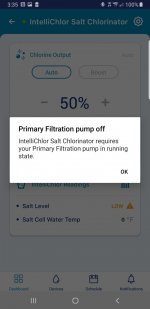





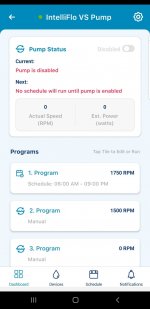
 Even the old and simple SunTouch..
Even the old and simple SunTouch..