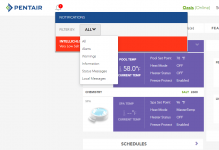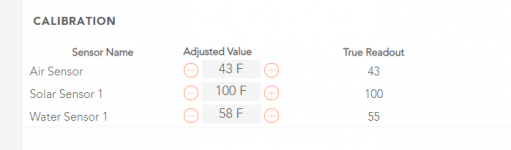Hey everyone, trying to get my pool going for the season now that it is getting warm in central Florida. I couldn't figure out why my solar heater wasn't working. Started looking at the intellicenter and all 3 sensors (air, water, solar) are reading "ERR". I opened up the panel. All 3 are connected. So I tried replaced 1 sensor as I had a spare that my pool builder gave me last year. It did not fix that sensor's readings. I checked the ohms on the air sensor and it checks out as a good sensor. Is there a setting or something I should be looking for in the software perhaps? All 3 of my calibrations say 100 (I think that is right). everything else is working fine, so I wouldn't think the board is bad.
Also I did update to the new firmware, but I was having the problem before and after the update. As far as I know last fall it was working fine. And through the winter the pool would run to keep clean, but I just figured the pool was getting cold because it was cold outside and the solar wasn't warm enough to run.
My temporary solution has been to manually turn on the solar valve so that the pool can start to heat up, but obviously I want the automation to do it's job.
Any input or thoughts is appreciated.
Also I did update to the new firmware, but I was having the problem before and after the update. As far as I know last fall it was working fine. And through the winter the pool would run to keep clean, but I just figured the pool was getting cold because it was cold outside and the solar wasn't warm enough to run.
My temporary solution has been to manually turn on the solar valve so that the pool can start to heat up, but obviously I want the automation to do it's job.
Any input or thoughts is appreciated.