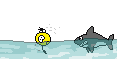I cannot set the clock on the indoor Intelli Touch panel. When I set the clock, hit save, and go to the main screen, the time has changed. Also, the time on the main screen moves forward 2 minutes about every couple of seconds, so the time and day constantly changes, though the date stays the same. The chip in the lower right of the board is also very warm, bordering hot. Also, the lights for the yard that are set up through the controller will shut off on their own. Is the controller toast?