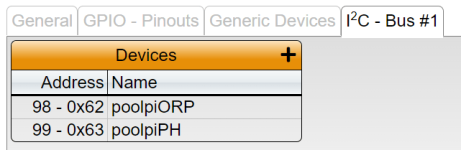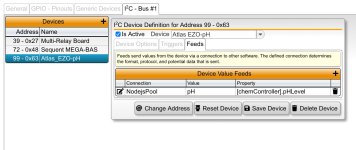Thank you!!!
Slow but steady here. I am confused at the I2C Bus #1 > I2C Definition for Address 99 -0X63 > Feeds : Socket Event and Property for both the ORP and PH probe. What Socket Event and Property would I select for each probe? Do you have a screen shot of yours handy? Below are screenshots of what I am seeing and selecting, right or wrong may I add!

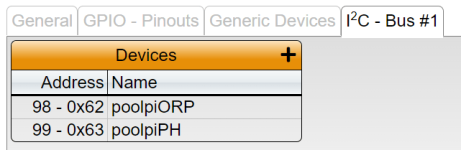





Slow but steady here. I am confused at the I2C Bus #1 > I2C Definition for Address 99 -0X63 > Feeds : Socket Event and Property for both the ORP and PH probe. What Socket Event and Property would I select for each probe? Do you have a screen shot of yours handy? Below are screenshots of what I am seeing and selecting, right or wrong may I add!