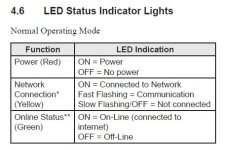Can you show a picture of the RED connectors where the SWCG connected to it? The RED connectors can only handle 2 devices. If you have 1 RED connector then it can handle the Antenna and the Pump but not a 3rd item. if you have 2 RED connectors on the PCB, then connect 2 devices to 1 and a 3rd device to the other.
How many RS-485 cables are connected?
In trying to solve this connectivity problem I first upgraded his iq900 to iaqualink 3 because I thought wifi connectivity was the most likely culprit. And when that didn't solve the problem I resorted to hard wiring it instead of wifi, which didn't solve the problem either.
When installing the new antenna I noticed that both of the red connectors were doubled up, so two devices to each connector for a total of four. I guess this is acceptable based on what you just said. But I feared this could be causing some sort of communication issue, so I went ahead and added a 6584 multiplex board so that every device had it's own red connector, and that still didn't solve the problem so I had to keep troubleshooting.
Anyway, that's a long way to say that each red connector only has one device attached to it, so overloaded connectors isn't the problem.
The network connection to their servers was not failing as the iAqualink 3.0 (transceiver and network connection box) showed online from the web side. The data information that populates the web page / app page comes from the RS main board processor. The hard wire connection between the iAqualink 3.0 and the RS main board was broken due to the problem with your Aquapure. So the web page / app page says waiting for connection (not to the iAqualink unit) but waiting for connection to the RS main board which never happened due to the problem on the RS485 link.
So actually what you were seeing makes perfect sense for a dead or broken RS485 link.
If the issue is a dead or broken RS485 link then there is probably an internal issue with the Aquapure. The cable itself looks OK and I made sure the connections with the red connectors are solid. Could the lack of a functioning cell for the Aquapure cause this issue where it is perpetually waiting for a connection?
I see things that cost $700+ like
this replacement cell. And I see this
cell that is $350. Might one of these solve the problem?
Sorry if I devolved into stupid questions at the end there, this is territory I'm very unfamiliar with.