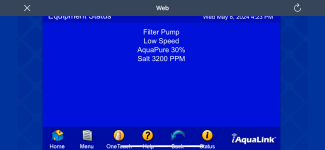Hi Friends,
Just bought a house with a pool a week ago, over my head in the set up.
Got the account opened with the iAqualink. Cleared the old schedule, created my own. After some fiddling (realizing the filter pump had to be scheduled to be on even in low speed mode, not to start and stop things at the same time, etc), I settled on this schedule:
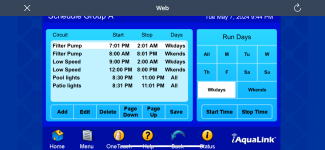
Things seem to be working fine, except for some reason the Patio lights went on about 30 minutes before they should have. Pool lights went on at the right time.
This app is seriously outdated, any tips on what I might be doing wrong?
Just bought a house with a pool a week ago, over my head in the set up.
Got the account opened with the iAqualink. Cleared the old schedule, created my own. After some fiddling (realizing the filter pump had to be scheduled to be on even in low speed mode, not to start and stop things at the same time, etc), I settled on this schedule:
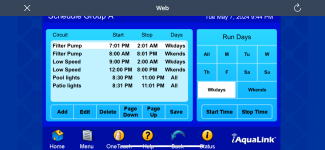
Things seem to be working fine, except for some reason the Patio lights went on about 30 minutes before they should have. Pool lights went on at the right time.
This app is seriously outdated, any tips on what I might be doing wrong?