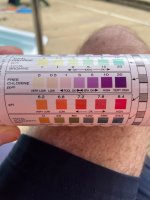For AquaRite, move the switch from auto to off and check all of the readings.
Move the switch back to auto and recheck the readings.
Move the switch to off for a minute and then back to auto and recheck the readings.
Switching the unit off and then back on makes the unit reverse polarity.
Report all readings.
What are the first seven characters of the cell and box serial numbers?
What is the actual salinity and how are you measuring it?
What is the T-cell size?
Is the T-cell size set correctly in settings?
To get the performance percentage of the cell in each polarity, divide the instant salinity reading in each polarity by the actual salinity reading.
For example, if the instant reading is 3,300 ppm and the actual salinity reading is 3,300 ppm, then the salt cell is working at 100%.
However, if the actual salinity was 3,800 ppm, then the performance percentage is 86.8%.
Anything over 75% is acceptable.
At75%, or lower, in either polarity, it's time to consider replacing the cell.
The instant salinity in both polarities should be about the same (+/- about 200 ppm).
You need to be really sure about the actual salinity reading.
You need to use a K-1766 salt test kit or a calibrated meter.
K-1766 Taylor Salt Test
Note that ProLogic, AquaLogic and AquaPlus use the Hayward T Cell.
However, the procedure to get the diagnostic readings is different.
Here is the procedure for ProLogic, AquaLogic and AquaPlus:
Go to the diagnostic screen, note the readings and then press the + button to reverse the polarity.
When the new numbers appear, see what they are.
Then, press + again and note the new readings.