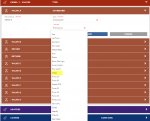I thought this EXACT thing.
Here is the exert from the install guide
@MyAZPool what are your thoughts on the delay. I would like to have this scheduled, and then under the features be able to toggle "Chiller" ON (if I cannot get the auto temprature shindig going
Also could i hook this up as a substitution for this?(I found in the Pentair Documentation)
Solar Nocturnal Cooling ON/OFF: ON: Provides automatic nocturnal (nighttime) cooling during night time hours for pools that overheat in hot climates. When enabled, circulates relatively warmer pool water to the collector panels when the collector temperature and the pool temperature is hotter than the high limit setting. This process cools the pool water over time. Circulation will stop when the collector temperature is 3 degrees (default) less than the pool temperature or
the pool temperature is cooler than the high limit setting.
Neoex
A few thoughts
1. I perused the manual. There is no way to cycle the chiller on or off based on temperature (such as a fireman's switch does for a heater), that I can see. Maybe I'm missing something.
2. Whether the chiller is energized or not and the chiller bypass valve is open or not, looks to be solely based on manual user input to the system or Circuit Group (macro) scheduling.
3. I would wire the chiller to the load side of an available relay.
4. I would install a jumper wire from the load side of the Filter Pump Relay to the Line Side of the Chiller Relay. This will prevent the chiller from ever being energized without the pump running. Take a look at this post for more detailed information on jumpered relays:
Jumpered Relays.
5. Now we have to do the setup config/programming.
Navigate to SETTINGS >SYSTEM CONFIGURATION > CIRCUITS. Then name the applicable Aux Circuit whatever to identify that AUX circuit/Power Relay as your chiller circuit. (In the example, I called the circuit CHILLER, and Iwill be giving other examples here but you can use whatever names you want that make sense for you). Ensure the checkbox - "Show as Feature" is checked.

6. Then scroll down to "ADD FEATURE CIRCUIT" and create a feature circuit for your chiller bypass valve.

7. Next, navigate to your right to OTHER EQUIPMENT > PANEL 1 - VALVES. Assuming that you connected the bypass valve actuator to Valve A on the mothercard, click on VALVE A. Click on the Circuit pull-down menu and select "Chiller".
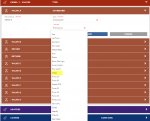

8. Navigate back to SETTINGS > CIRCUITS and scroll down to CIRCUIT GROUPS and click on it to expand the window. Click on ADD CIRCUIT GROUP. Name the circuit group. In the example I called it Chill. Now, click ADD CIRCUIT and select the Chiller Aux Circuit. Click on ADD CIRCUIT again and select valve A FEATURE CIRCUIT.

It should resemble the example below. Click SAVE.

Lastly, create a schedule for your "CHILL" Circuit Group Macro. Pretty sure you know how that works but if you have any questions, let me know.
Okay, lastly, in my feeble mind, most of the plumbing illustrations in the chiller manual regarding water flow, make no sense to me. Especially the illustrations for existing pool setups. But I'm pretty dense so maybe that's the problem. Guess the installer will know about it.
But I hope the IntelliCenter setup that I have illustrated for you helps you out a bit.
r.