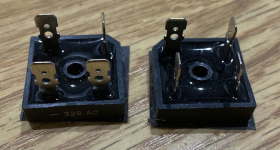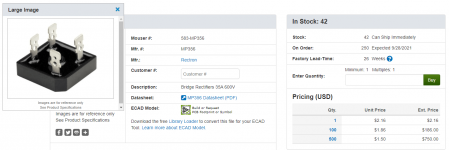fuse keeps blowing on Hayward swim pure salt water panel.
- Thread starter chris4150
- Start date
You are using an out of date browser. It may not display this or other websites correctly.
You should upgrade or use an alternative browser.
You should upgrade or use an alternative browser.
So after installing new rectifiers, the panel is working properly. However, the settings aren't correct. It does not display the cell as being ar-15. Nor does the desired chlorine output coincide with the dial setting. Not sure what each reading means. PicsLet us know how it goes.
Attachments
The circuit board that you have is not Hayward.
It is a generic aftermarket board.
It might not have a cell size setting.
It looks like it is set to metric.
Go to the 34 and move the switch from auto to superchlorinate and back to auto to switch to Fahrenheit.
It is a generic aftermarket board.
It might not have a cell size setting.
It looks like it is set to metric.
Go to the 34 and move the switch from auto to superchlorinate and back to auto to switch to Fahrenheit.
Can you show all of the wiring to the board and the rectifiers?
Once you get the setting back to US standard, check the diagnostics and report all readings in order.
Once you get the setting back to US standard, check the diagnostics and report all readings in order.
The Red wires go on the + terminals, which are the terminals that are turned relative to the other three and sometimes are marked by a cut corner..
The black wires go on the opposite terminals, which are the (-) terminal of the DC.
The yellow or orange are the AC from the transformer.
What exact rectifiers did you get?
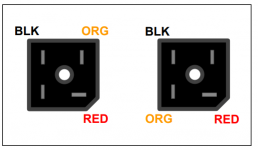
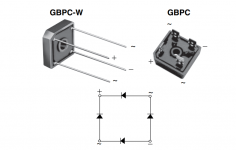
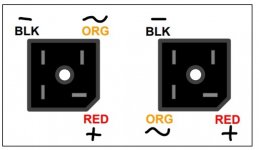
The black wires go on the opposite terminals, which are the (-) terminal of the DC.
The yellow or orange are the AC from the transformer.
What exact rectifiers did you get?
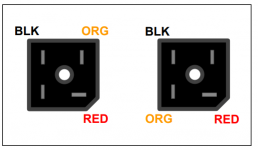
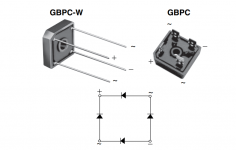
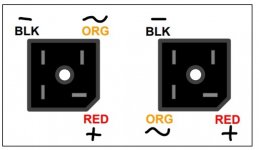
Last edited:
Here are the pics
Attachments
The display board is probably going bad.
The dial can become corroded.
You can try some electronics cleaner on the dial or replace the display board.
What cell do you have?
How old is the cell?
What is the actual salinity?
The dial can become corroded.
You can try some electronics cleaner on the dial or replace the display board.
What cell do you have?
How old is the cell?
What is the actual salinity?
No salinity as I have added no salt since the issue occured. Just chlorine tabs. It's a t-15 cell 3 years oldThe display board is probably going bad.
The dial can become corroded.
You can try some electronics cleaner on the dial or replace the display board.
What cell do you have?
How old is the cell?
What is the actual salinity?
I would spray down the display board with electronics cleaner, especially the dial controller and let it dry before reinstalling it.
I would get a K-1766 salt test kit to check the salinity.

 www.wd40.com
www.wd40.com

I would get a K-1766 salt test kit to check the salinity.

Electrical Contact Cleaner Lubricant | WD-40
Apply the WD-40 Specialist electrical contact cleaner spray to establish strong electrical connections on circuit boards, controls, switches and more. This electrical contact cleaner lubricant removes dirt and residue and dries quickly to leave a clean surface for contact.

ordered a new display board. should be here today. If anything, I can reinstall the previous main board now that we determined that it was not the issue. The previous board is an OEM board. Ill had the new display board to it.The display board is probably going bad.
The dial can become corroded.
You can try some electronics cleaner on the dial or replace the display board.
What cell do you have?
How old is the cell?
What is the actual salinity?
C0d3Sp4c3
Well-known member
- Dec 10, 2018
- 331
- Pool Size
- 20000
- Surface
- Plaster
- Chlorine
- Salt Water Generator
- SWG Type
- Hayward Aqua Rite (T-15)
I cannot help with a non-OEM Hayward pcb. I can only assume your salt level is way too low for the cell to produce chlorine or perhaps the cell is dying. Hence, the fault condition. How are you measuring your salinity? But anyway, I was about to suggest to re-install the old board for comparison. All you need is a couple of female Spade connectors for the AC power.
Should you decide to use the old board, run the diagnostic 10 secs after the "Generating" LED comes on and post all the readings. You have exactly 50 seconds before the controller error out if it detects any fault condition.
Should you decide to use the old board, run the diagnostic 10 secs after the "Generating" LED comes on and post all the readings. You have exactly 50 seconds before the controller error out if it detects any fault condition.
what were the steps to run the diagnostics?I cannot help with a non-OEM Hayward pcb. I can only assume your salt level is way too low for the cell to produce chlorine or perhaps the cell is dying. Hence, the fault condition. How are you measuring your salinity? But anyway, I was about to suggest to re-install the old board for comparison. All you need is a couple of female Spade connectors for the AC power.
Should you decide to use the old board, run the diagnostic 10 secs after the "Generating" LED comes on and post all the readings. You have exactly 50 seconds before the controller error out if it detects any fault condition.
I would image its not reading any salt as I have not added any in over a month, just chlorine tabs.I cannot help with a non-OEM Hayward pcb. I can only assume your salt level is way too low for the cell to produce chlorine or perhaps the cell is dying. Hence, the fault condition. How are you measuring your salinity? But anyway, I was about to suggest to re-install the old board for comparison. All you need is a couple of female Spade connectors for the AC power.
Should you decide to use the old board, run the diagnostic 10 secs after the "Generating" LED comes on and post all the readings. You have exactly 50 seconds before the controller error out if it detects any fault condition.
Just push the little black button and record all of the readings.what were the steps to run the diagnostics?
Salt does not go away unless you lose water other than evaporation and then refill with fresh water.I would image its not reading any salt as I have not added any in over a month, just chlorine tabs.
So, the salinity should be about the same as before unless you have lost a lot of water and refilled.
You should get a K-1766 salt test kit and/or a good salinity meter to verify the actual salinity.
Thread Status
Hello , This thread has been inactive for over 60 days. New postings here are unlikely to be seen or responded to by other members. For better visibility, consider Starting A New Thread.