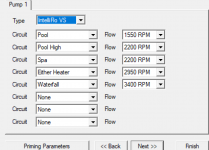First, has anyone EVER opened their EasyTouch cabinet without almost losing a finger from the industrial strength latches? Those things could launch a small animal into orbit.
Second, I'm trying to filter my spa once per week just to move water through the pipes. I have the schedule as follows:

When 8:15am comes around, the system starts filtering the spa, but the heater comes on, even though I have Heat Command set to Off.
I've also tried setting Change Heat Set Point to a really low number, like 55, but when I try that, the valves set themselves into Spa mode, but the filter doesn't turn on (nor the heater).
Is there a way to schedule the valves to be in spa mode, the filter to run, but have the heater turned off?
Thanks!
Second, I'm trying to filter my spa once per week just to move water through the pipes. I have the schedule as follows:

When 8:15am comes around, the system starts filtering the spa, but the heater comes on, even though I have Heat Command set to Off.
I've also tried setting Change Heat Set Point to a really low number, like 55, but when I try that, the valves set themselves into Spa mode, but the filter doesn't turn on (nor the heater).
Is there a way to schedule the valves to be in spa mode, the filter to run, but have the heater turned off?
Thanks!