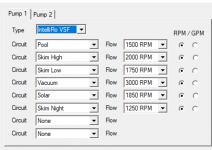- Nov 11, 2020
- 172
- Pool Size
- 14000
- Surface
- Plaster
- Chlorine
- Salt Water Generator
- SWG Type
- Pentair Intellichlor IC-40
So I just got my EasyTouch/Screenlogic2 system up and going this past week on a new build. I’m trying to adjust my RPMs but every time I attempt to adjust the RPM in my ScreenLogic app, the pump quits running but the power light stays on. As soon as I switch back over to GPM in the app, the pump starts running again. As long as I stay in GPM it will continue running but anytime I try to switch back over to RPM, it immediately stops running. What am I doing wrong? Thanks for any help