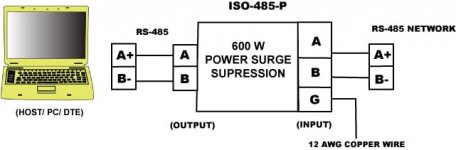Hi,
After a recent lightning strike in my area, it appears that my EasyTouch RS-485 communication is no longer working. This seems to be a somewhat common problem:
Pentair 520712 Motherboard Com Port Burns Out
Based on the thread above, it looks like the RS-485 chip is located under the LCD.
Has anyone here successfully replaced the RS-485 chip in order to resolve a similar issue? I took a look and it seemed like I would need to desolder the LCD to remove it, so it would be great if someone could provide the RS-485 chip part number so that I could order ahead of any desoldering.
Thanks!
After a recent lightning strike in my area, it appears that my EasyTouch RS-485 communication is no longer working. This seems to be a somewhat common problem:
Pentair 520712 Motherboard Com Port Burns Out
Based on the thread above, it looks like the RS-485 chip is located under the LCD.
Has anyone here successfully replaced the RS-485 chip in order to resolve a similar issue? I took a look and it seemed like I would need to desolder the LCD to remove it, so it would be great if someone could provide the RS-485 chip part number so that I could order ahead of any desoldering.
Thanks!