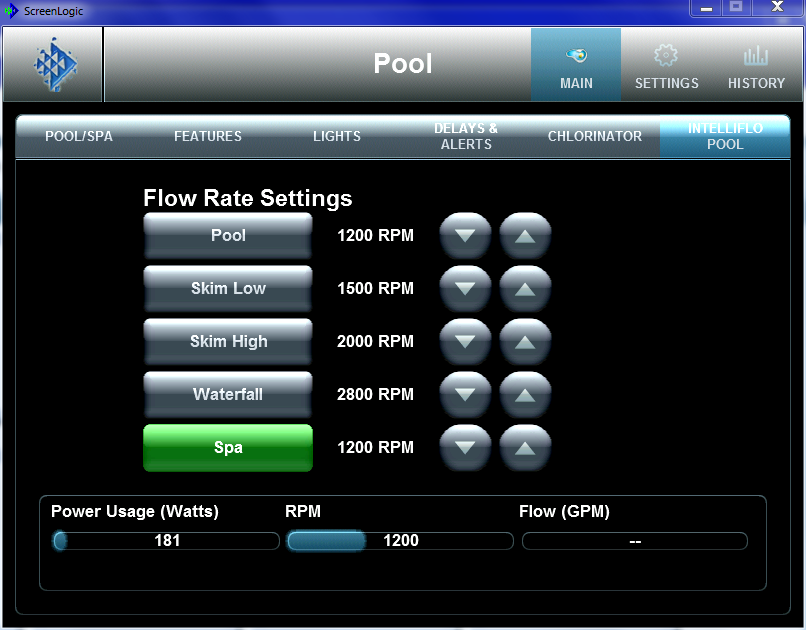Hi All:
This is my first post here... seems like there are some very knowledgeable people here
I've just had an Easy Touch PSL4 automation system installed (along with a Pentair VS Pump), I am trying to set 3 schedules so that the pump will run at 3 different speeds during the day. Unfortunately, I cannot get this to work!
Reading this forum, I have reset the Easytouch system and still no joy. This is what I have:



I tried to simplify my schedule so that there would only be ONE high speed cycle:

If I remember correctly, this will work if I set the schedules so that there is no overlap - so for example:
Pool: 7AM - 8AM
High Speed: 8AM - 9AM
etc...
BUT - I need to point out that I have SOLAR Heating - and the SOLAR system will ONLY kick in if the POOL schedule is active.
A local Pentair Installer told me that the POOL must be active for the entire duration of the day - AND - it must be programmed to run at the lowest speed.
I have called Pentair three times in the last week - one call lasted 2 hours and 35 minutes and the guys there are not impressing me!!!
Hope someone here can help me to resolve this.
Thanks,
Ray.
This is my first post here... seems like there are some very knowledgeable people here
I've just had an Easy Touch PSL4 automation system installed (along with a Pentair VS Pump), I am trying to set 3 schedules so that the pump will run at 3 different speeds during the day. Unfortunately, I cannot get this to work!
Reading this forum, I have reset the Easytouch system and still no joy. This is what I have:



I tried to simplify my schedule so that there would only be ONE high speed cycle:

If I remember correctly, this will work if I set the schedules so that there is no overlap - so for example:
Pool: 7AM - 8AM
High Speed: 8AM - 9AM
etc...
BUT - I need to point out that I have SOLAR Heating - and the SOLAR system will ONLY kick in if the POOL schedule is active.
A local Pentair Installer told me that the POOL must be active for the entire duration of the day - AND - it must be programmed to run at the lowest speed.
I have called Pentair three times in the last week - one call lasted 2 hours and 35 minutes and the guys there are not impressing me!!!
Hope someone here can help me to resolve this.
Thanks,
Ray.