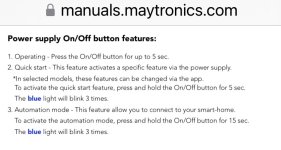Just got the Nautilus CC Plus I ordered and noticed that they seem to have sent me the Wifi version, or at least the power supply they sent with it is the wifi version. Initially I was stoked because, hey, free upgrade
But then I tried using it. It took a while to actually connect everything, but once I did the cleaner seemed to be doing a good job. Except the app would constantly say "lost connection to robot, please make sure blue cable is connected" even though the cable was securely connected and the robot was still cleaning. Stopping and restarting it a few times seemed to help, but it would always end up going back to that, which was annoying.
Furthermore it seems like the app is the only way you can actually schedule cleanings with the wifi version, so if the app/connectivity keeps screwing up on me, i kind of feel like its worse than the non wifi version. I contacted PoolPartz, who i bought it from, and they opened an RMA request with Maytronics, however the RMA request wants me to return the entire cleaner and power supply, which will leave me without a cleaner for likely at least a week+. Does anyone know if the only thing different between the wifi version and the non wifi version is the power supply?
But then I tried using it. It took a while to actually connect everything, but once I did the cleaner seemed to be doing a good job. Except the app would constantly say "lost connection to robot, please make sure blue cable is connected" even though the cable was securely connected and the robot was still cleaning. Stopping and restarting it a few times seemed to help, but it would always end up going back to that, which was annoying.
Furthermore it seems like the app is the only way you can actually schedule cleanings with the wifi version, so if the app/connectivity keeps screwing up on me, i kind of feel like its worse than the non wifi version. I contacted PoolPartz, who i bought it from, and they opened an RMA request with Maytronics, however the RMA request wants me to return the entire cleaner and power supply, which will leave me without a cleaner for likely at least a week+. Does anyone know if the only thing different between the wifi version and the non wifi version is the power supply?