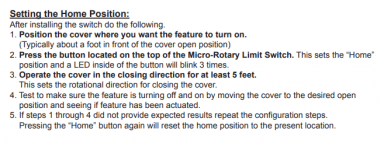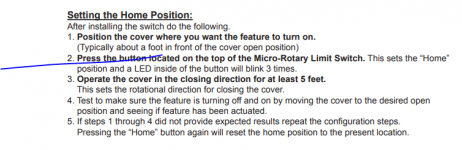@wgipe, did you get a chance to install the expansion card and switch?
I'll update my build thread with pictures as soon as I get a chance, but did get my system setup yesterday and wanted to see if you had any success because the process for me was NOT how the instructions showed for the switch itself.
So it was actually my PB and me doing the work. They could not get their electrician out for some time so we decided to take this on. They have had a few of these installed, just never did it themselves.
I ran the conduit from the cover box back to the pad. Probably a 50 foot run total. The switch only comes with 30' of wire attached, so we did need to use some new wire to extend that. I soldered the wire and heat sealed it, and ran it up in the box where my ethernet cable comes into the Intellicenter.
First, installing the switch on the non-motor side was super easy. Two bolts on a supplied bracket and it was in place. The instructions on the switch itself tell you to set a home position
View attachment 346882
My unit does NOT have a button. This is what mine looks like....
View attachment 346883
OK, so we went to the instructions from the Pentair side, to get this in the Intellicenter..
Those instructions also show how to use the button to set to home.....
View attachment 346876
Not that we could not find the button, we called their Pentair rep to walk us through the rest of the steps for our setup.
First we installed the expansion board, and then went to set the "home". On my switch, you need to take off the top cover of the switch and use the screws to set the home position, similar to the instructions, juts without a button.
Once we did that, the Intellicenter recognized the cover as open or closed and we were able to continue through the setup and tell it what to do depending on the status. No slide or bubblers for example when the cover is closed, and the SWCG down to say 25%. Will need to tweak the SWCG settings for sure, but at least it is all installed and working well. When we try to close the cover with the slide on for example, the slide valve does close and shuts it down.
I'll update my thread as soon as I have more pictures, but figured I wanted to at least update this thread and see how your progress was going.