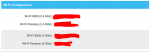What I am seeing:
After restarting my system this spring I am having issues connecting to my system with my ScreenLogic software from both my phone app and my computer. Checked all cabling to eliminate this as an issue.
Problem: I can only connect to my Pentair Easy Touch 8 pool system for the first 30-60 seconds after I cycle power on the protocol adapter. After that I cannot connect. Spoke with Pentair Tech Support and they believe it is the Protocol adapter after some trouble shooting and based on the characteristics of the problem.
Has anyone seen this issue before? Do you agree this is a protocol adapter failure.
Additional info: Protocol adapter is in the house connected directly to main router port with a brand new cable. RS-485 (4 conductor) goes from house to easy touch 8. I connected the protocol adapter directly to eeasytouch 8 with short cable and disconnected the other RS-485 connections (heater, chlorine generator, and VS pool pump) and still see the issue.
Thanks,
Tim
After restarting my system this spring I am having issues connecting to my system with my ScreenLogic software from both my phone app and my computer. Checked all cabling to eliminate this as an issue.
Problem: I can only connect to my Pentair Easy Touch 8 pool system for the first 30-60 seconds after I cycle power on the protocol adapter. After that I cannot connect. Spoke with Pentair Tech Support and they believe it is the Protocol adapter after some trouble shooting and based on the characteristics of the problem.
Has anyone seen this issue before? Do you agree this is a protocol adapter failure.
Additional info: Protocol adapter is in the house connected directly to main router port with a brand new cable. RS-485 (4 conductor) goes from house to easy touch 8. I connected the protocol adapter directly to eeasytouch 8 with short cable and disconnected the other RS-485 connections (heater, chlorine generator, and VS pool pump) and still see the issue.
Thanks,
Tim