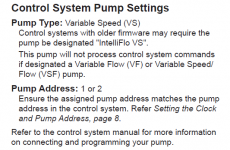Trying to reconnect equipment properly to PSL4.
Originally, PSL4 installed with Superflo VS pump. Quickly found that this is not ideal, and my waterfall pump had given up the ghost, so I decided to purchase Intelliflo3 as main pool/spa pump and move Superflo to waterfall duty. Here is what I did initially...
1. Removed Superflo and added Intelliflo3. Plumbed it in and reconnected power. Since Intelliflo3 has no screen, I downloaded Pentair Home App, and set up pump. Works fine, but not controlled by ScreenLogic.
2. Removed dead waterfall pump and connected Superflo. Connected power from previous pump. Superflo does not run. Then I plug in RS-485 cable. Superflo runs fine. However, this cable was originally set up to run Superflo as main pump. So Superflo is powered by Aux 2 relay and controlled by Filter/Spa relay.
3. The wifi antenna is connected to Comport J20. I have read that I need to connect the Intelliflo3 to the J20 in order for ScreenLogic to control it. Is it OK to connect both wifi antenna and Intelliflo3 data wire to J20? Should Intelliflo3 data wire go to Filter/Spa relay instead?
4. Obviously, the Superflo RS-485 cable needs to move somewhere other than the Filter/Spa relay. Where does it go?
I appreciate any advice. I have an idea what I need to do, but would rather have a 2nd opinion before I move wire around. This stuff is rather pricey.
Originally, PSL4 installed with Superflo VS pump. Quickly found that this is not ideal, and my waterfall pump had given up the ghost, so I decided to purchase Intelliflo3 as main pool/spa pump and move Superflo to waterfall duty. Here is what I did initially...
1. Removed Superflo and added Intelliflo3. Plumbed it in and reconnected power. Since Intelliflo3 has no screen, I downloaded Pentair Home App, and set up pump. Works fine, but not controlled by ScreenLogic.
2. Removed dead waterfall pump and connected Superflo. Connected power from previous pump. Superflo does not run. Then I plug in RS-485 cable. Superflo runs fine. However, this cable was originally set up to run Superflo as main pump. So Superflo is powered by Aux 2 relay and controlled by Filter/Spa relay.
3. The wifi antenna is connected to Comport J20. I have read that I need to connect the Intelliflo3 to the J20 in order for ScreenLogic to control it. Is it OK to connect both wifi antenna and Intelliflo3 data wire to J20? Should Intelliflo3 data wire go to Filter/Spa relay instead?
4. Obviously, the Superflo RS-485 cable needs to move somewhere other than the Filter/Spa relay. Where does it go?
I appreciate any advice. I have an idea what I need to do, but would rather have a 2nd opinion before I move wire around. This stuff is rather pricey.