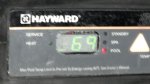I've got an H series heater, and more of the segments on the 3 digit LED display are dead than work. So, figured it'd be an easy task to pull the board and replace the 7 segment display module, but for the life of me I can't seem to match the part.
The numbers on the display are:
LA19209-46-01
116018 U
Anyone have any insight?
The numbers on the display are:
LA19209-46-01
116018 U
Anyone have any insight?