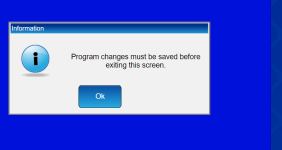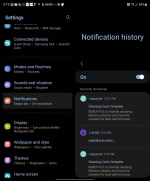Yesterday, I got service to clean up pavers and perform sealing. I see a lot of bleach and a lot of debris going into the pool while cleaning. I have variable-speed pump and running at 2130 rpm.
To make it clean better for few days, is it better to run at high rpm or run longer time? I also got robo 614iq(Aqualink) and plan to use from tomorrow as I don't know if it is good idea to get sarted right away.
Appreciate input.
To make it clean better for few days, is it better to run at high rpm or run longer time? I also got robo 614iq(Aqualink) and plan to use from tomorrow as I don't know if it is good idea to get sarted right away.
Appreciate input.