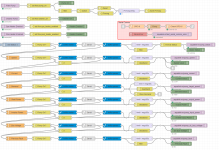MSchutzer
Silver Supporter
One more thing, you did confirm via the Windows Control Panel (or settings) that the USB to RS485 adapter was showing up on com3 right?
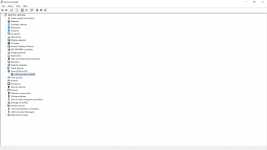
This is fantastic. More and more alternatives for traditional automation! I'm bookmarking this one and following. Thanks for this thread!The Century (Regal-Beloit) VGreen variable speed motors have an RS-485 interface and the communication protocol has been identified as this pdf attachment which was posted in other threads. @MSchutzer Identified it as being correct at least as far as being able to read status and write configuration.
I just bought an ECM16SQU which I haven't received yet - I really want to make my own controller; being an instrument and control tech it's just too tempting. Post from me may be sporadic.
Please share what you learned and any code you are willing to share - especially any data structures or mappings for the command set.


Thanks For all the info. This saved me recently since my Aqualink got struck by lightning. I was able to get node-red running the main pump by just sending the hex commands on a schedule to keep the pool circulating. I am struggling figuring out how to do this with std modbus commands read/write registers if possible. With the cost of a new aqualink I could make a much better functioning node-red setup and not need aqualink for web access. Any help would be appreciated. Thanks again for figuring this out.