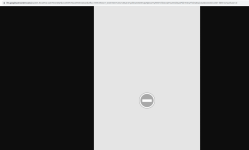- Jun 7, 2017
- 9,153
- Pool Size
- 29000
- Surface
- Plaster
- Chlorine
- Salt Water Generator
- SWG Type
- Jandy Aquapure 1400
I used to be able to C&P a picture from my desktop to a forum post with no issues. I can still do that, and the post looks fine initially, but if I come back to the post a few days later the picture is corrupted and all I see is numbers. Is something going on with that that can be fixed?