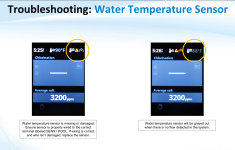I have installed the Aquarite S3 Omni at my house finally! Going through programming and I get stopped trying to do the heater. It says I can’t because there’s no water temp sensor. My pool is closed so there’s no water in the pipe but I thought it wouldn’t matter. Searched around no dice . my Hayward rep is at home with it being after hours don’t want to bug him any ideas?
Aquarite s3 Omni no water temp sensor.
- Thread starter ChrisABS
- Start date
You are using an out of date browser. It may not display this or other websites correctly.
You should upgrade or use an alternative browser.
You should upgrade or use an alternative browser.
- Jul 21, 2013
- 65,062
- Pool Size
- 35000
- Surface
- Plaster
- Chlorine
- Salt Water Generator
- SWG Type
- Pentair Intellichlor IC-60
Do you have a 10K resistor in your toolbox? If so connect it to the water temperature sensor screws to fool it into thinking the water temperature is 77F.
Every pool tech should have some 10K resistors to diagnose temperature sensor problems.
Every pool tech should have some 10K resistors to diagnose temperature sensor problems.
Good idea. I hope it’s not the boardDo you have a 10K resistor in your toolbox? If so connect it to the water temperature sensor screws to fool it into thinking the water temperature is 77F.
Every pool tech should have some 10K resistors to diagnose temperature sensor problems.
Did you install the sensors?
What’s Included
Before attempting to install the AQR S3 Omni system, check that the following components have been included in the package:
• AQR S3 Omni Electronics Unit
• AQR S3 Omni Controller
• Flow Switch
• Electrolytic Cell
• Temperature sensors (water and air)
What’s Included
Before attempting to install the AQR S3 Omni system, check that the following components have been included in the package:
• AQR S3 Omni Electronics Unit
• AQR S3 Omni Controller
• Flow Switch
• Electrolytic Cell
• Temperature sensors (water and air)
Yeah everything hooked and in the right spot. I haven’t switched out the sensor yet to see if it’s bad.
Select and Configure Sensors At this screen you can add, delete and configure your sensors.
Select the desired sensor, then touch the Advance button.
When finished configuring sensors, you’ll be returned to this same screen.
Touch the Done button and advance to the next section of configuration.
Refer to the following information when configuring sensors:
Where is the Sensor Located?
Touch the box and go to the table showing the Bodies of Water and the Backyard.
Select the location where the sensor is installed.
What Type of Sensor?
Select the type of sensor.
Choices are Air, Water, Flow or Solar.
Name Sensor - Touch the box and use the keyboard to name the sensor.
Where is the Sensor Wired?
Touching the box will bring you to a table showing all detected sensor connections.
Select the sensor connection used for the sensor and touch the Done button.
The sensor connection should now be shown in the box and you can advance to the next screen to continue configuration.
Select the desired sensor, then touch the Advance button.
When finished configuring sensors, you’ll be returned to this same screen.
Touch the Done button and advance to the next section of configuration.
Refer to the following information when configuring sensors:
Where is the Sensor Located?
Touch the box and go to the table showing the Bodies of Water and the Backyard.
Select the location where the sensor is installed.
What Type of Sensor?
Select the type of sensor.
Choices are Air, Water, Flow or Solar.
Name Sensor - Touch the box and use the keyboard to name the sensor.
Where is the Sensor Wired?
Touching the box will bring you to a table showing all detected sensor connections.
Select the sensor connection used for the sensor and touch the Done button.
The sensor connection should now be shown in the box and you can advance to the next screen to continue configuration.
Hayward Training Registration
Date: 04/17/2025 Time: 08:00AM-5:00PM
Topic: Universal HC Gas Heater, AQR S3/S3 OMNI, OmniX VS Pump, Omni Pro App
Location: Hilton Garden Inn - Tampa Riverview Brandon
4328 Garden Vista Dr
Riverview. FL. 33578
Fee: $150.00
Registration: Register for this seminar Spaces Remaining: 14
Contact: Justin Butler
Totally Hayward Partner Program - Tech Services - Register for Training
Hayward Industries Inc., the market leader in swimming pool products, is the largest manufacturer of its kind in the world.
Attachments
Check the wiring to the installed sensor. It is possible that it is damaged.Yeah everything hooked and in the right spot. I haven’t switched out the sensor yet to see if it’s bad.
Be sure that the tiny wire is actually in the terminal at the board. They are easily missed and it looks good but isn't under the screw that holds it in place.
Swap the air temp wires for the water temp ones. Does it now read the sensor? If the wiring is good and installed, you have a bad sensor most likely. If new, try to get a warranty replacement. But, it is often much easier to just get a set on Amazon from Wholesale Sensors ad 2 for $20.00 and do it your self.
These are listed as Pentair, but they are all the same:
I have been to Hayward training a few times. I just wanted to know if the sensor selected for water had to actually be in water…  not much info on that. I have a ton of sensors left from OmniPL installs. They send 3 in case you have a spa but most installs it’s just a pool.
not much info on that. I have a ton of sensors left from OmniPL installs. They send 3 in case you have a spa but most installs it’s just a pool.
It cannot tell if it is in water or not.I just wanted to know if the sensor selected for water had to actually be in water
Did you do the configuration?
- Jul 21, 2013
- 65,062
- Pool Size
- 35000
- Surface
- Plaster
- Chlorine
- Salt Water Generator
- SWG Type
- Pentair Intellichlor IC-60
The sensor has no way of knowing if it is in water. The sensor just reads resistance.. I just wanted to know if the sensor selected for water had to actually be in water…
If the water is not flowing, the resistance and corresponding temperature may be far enough off for the OmniPL software to say the reading is invalid.
That is from a regular Aquarite S3. I have the Omni version which uses the controller instead of the tiny little display. I didn’t get past the heater part of programming because it said there was no water sensor. It’s a little different on the initial setup than an OmniPL or OmniLogic. It has like 5 different options. Standard setup, advanced setup, Heater light and pump, load previous config or edit config right at boot. Bad timing spent all day replumbing my pad running the wires got powered up then I had to cook dinnerAutomation does not read water temperature when there is no flow.
Water temperature sensor will be grayed out when there is no flow detected in the system.
View attachment 637427