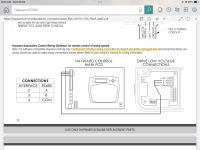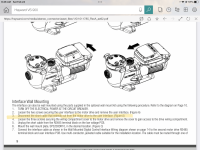- Dec 8, 2023
- 54
- Pool Size
- 24000
- Surface
- Vinyl
- Chlorine
- Salt Water Generator
- SWG Type
- Hayward Aqua Rite (T-15)
I have an Aquarite S3 panel controlling pump, lights and SWG. THE SWG and lights I can control from the Omnilogic App just fin. However, the Hayward VS 900 is not responding to any inputs from the main control panel or the App. It works just fine when I program it from the pumps control panel. I’ve doubled check the wiring and I cannot seem to find anything wrong(obviously something is).