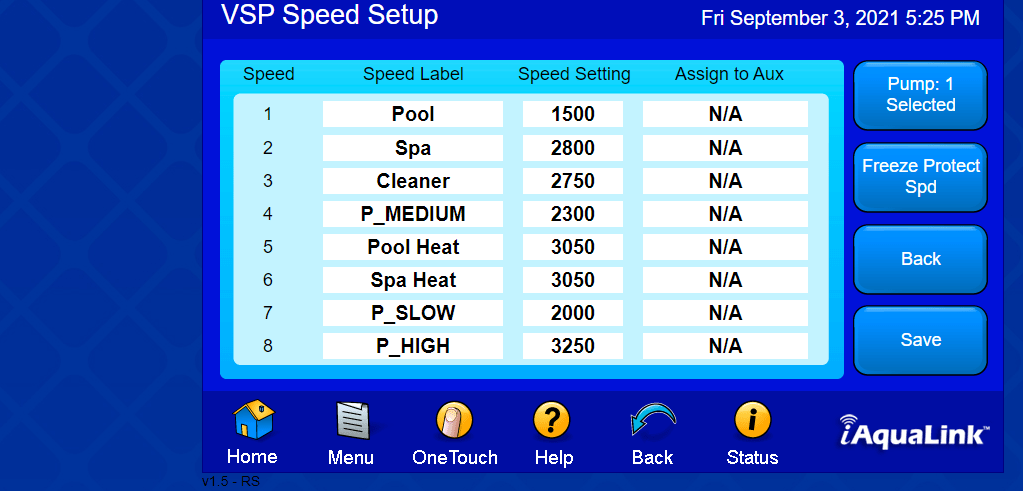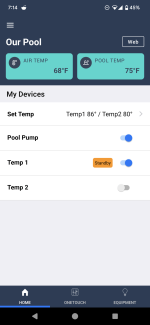- Jun 12, 2023
- 124
- Pool Size
- 10000
- Surface
- Fiberglass
- Chlorine
- Salt Water Generator
- SWG Type
- Jandy Aquapure 1400
I know I'm probably missing something. But digging through the manual I can't seem to find an answer.
How do you trigger a higher pump speed when the heater needs to turn on to maintain temp? Right now, I have a "Heat Pool" OneTouch button that sets the pump to a certain speed, and enables Temp 1 setting. However, this seems to override my schedule and the pump speed never goes back down to my normal low speed setting.
What am I missing here? Thanks.
How do you trigger a higher pump speed when the heater needs to turn on to maintain temp? Right now, I have a "Heat Pool" OneTouch button that sets the pump to a certain speed, and enables Temp 1 setting. However, this seems to override my schedule and the pump speed never goes back down to my normal low speed setting.
What am I missing here? Thanks.