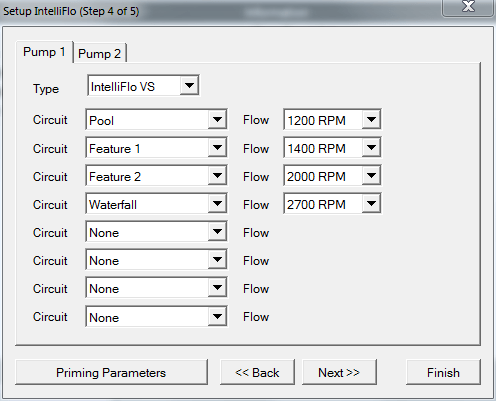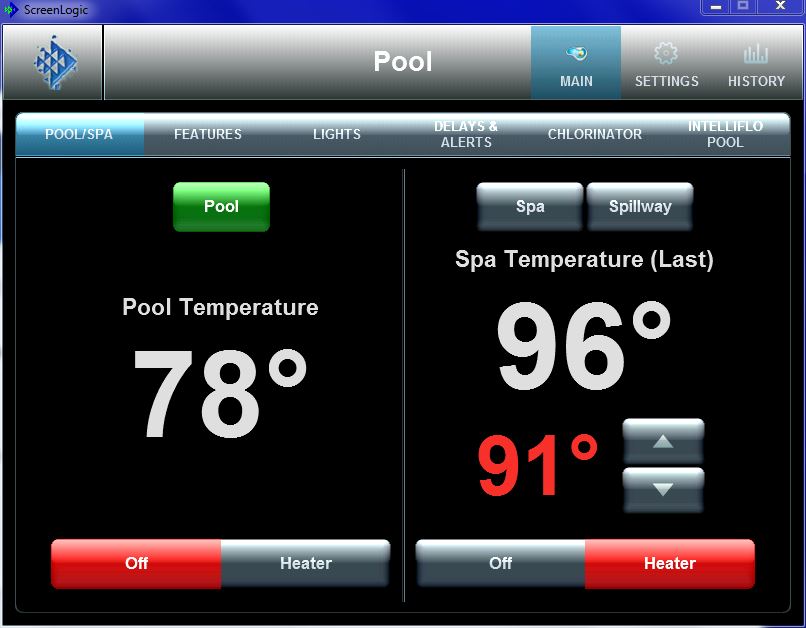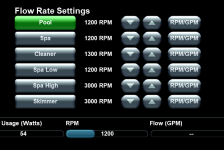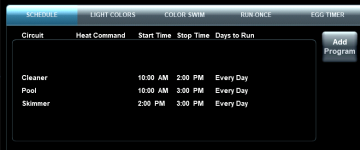Hi there, I recently purchased a new home that has a pool. It was a new house ad for some reason the pool builder put in an EasyTouch panel that I'm just now learning seems pretty old/obsolete. I've got it connected up to my internet and am able to do some very basic controls using the "Pentair ScreenLogic" app on my iPhone. It's pretty clunky and I'm still trying to keep straight what Aux 1-4 actually do in my new pool. I have several questions that are probably answered elsewhere and so I apologize if I've just not been to find them, but here goes:
1. Is the main pool pump usually controlled form here? My understainding now is that my Aux 1 is for my pool robot, Aux 2 is spa jets, Aux 3 is spa blower. Is the main pool pump usually an AUX circuit? How do I control it's schedule?
2. Is there some way to name my "features" something more useful?
3. Measuring the the temperature seems really awkward. It doesn't seem to update on it's own, only when I turn the heater on. There's a chart for temperature history, but it just always shows everything at 55 degrees.
4. When I tap on Pool or Spa, the screen is confusing. What does the button at the top do (it says Pool or Spa)? When I tap on it it turns green.
5. There's another app called IntelliCenter2 that looks so much better, but I'm guessing that is not compatible with my system, correct?
6. I've heard of SLConfig but haven't really tried it yet. Should I be trying that instead or in addition to this app?
I'm trying to get my builder to help me but he's been really slow to respond so I'm trying to figure this all out on my own.
1. Is the main pool pump usually controlled form here? My understainding now is that my Aux 1 is for my pool robot, Aux 2 is spa jets, Aux 3 is spa blower. Is the main pool pump usually an AUX circuit? How do I control it's schedule?
2. Is there some way to name my "features" something more useful?
3. Measuring the the temperature seems really awkward. It doesn't seem to update on it's own, only when I turn the heater on. There's a chart for temperature history, but it just always shows everything at 55 degrees.
4. When I tap on Pool or Spa, the screen is confusing. What does the button at the top do (it says Pool or Spa)? When I tap on it it turns green.
5. There's another app called IntelliCenter2 that looks so much better, but I'm guessing that is not compatible with my system, correct?
6. I've heard of SLConfig but haven't really tried it yet. Should I be trying that instead or in addition to this app?
I'm trying to get my builder to help me but he's been really slow to respond so I'm trying to figure this all out on my own.