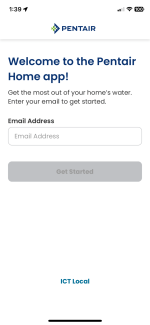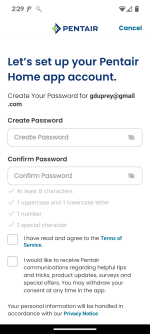- Feb 25, 2024
- 6
- Pool Size
- 7500
- Chlorine
- Salt Water Generator
- SWG Type
- Hayward Aqua Rite Pro (T-15)
Howdy,
I recently setup my Intellicenter controller and all seems to be working well. I have the Wifi working (already had a firmware update), created an account, turned on the Web app features, etc. I was able to login and access the controller via intellicenter2.com website, so I know the account is created, pentair knows about it and the controller is logged in and at least the basics are working.
But when I try to fire up the Pentair Home app, it askes my email and then, instead of asking for the login password, it goes into "create an account mode" (asks for a new password and confirmation, has various opt-in checkboxes and only offers "Create account" as an option).
That makes me think I'm using the wrong app or something?
If I stay logged out and use the ICT local button, it finds and allows me to access my controller, so at least in theory, the home app can work with my controller.
Does anyone know if the Home app is the correct one? If so, any thoughts on what I would have to do to be able to "login" to the account I have connected/associated with the controller? or maybe why intellicenter2.com works with that login but not the app?
I'm looking forward to setting up my (very simple, compared to much of what I see here) pool system.
I appreciate any pointers anyone can give me and apologize in advance if I'm being an annoying newbie on this ;-)
Gerry
I recently setup my Intellicenter controller and all seems to be working well. I have the Wifi working (already had a firmware update), created an account, turned on the Web app features, etc. I was able to login and access the controller via intellicenter2.com website, so I know the account is created, pentair knows about it and the controller is logged in and at least the basics are working.
But when I try to fire up the Pentair Home app, it askes my email and then, instead of asking for the login password, it goes into "create an account mode" (asks for a new password and confirmation, has various opt-in checkboxes and only offers "Create account" as an option).
That makes me think I'm using the wrong app or something?
If I stay logged out and use the ICT local button, it finds and allows me to access my controller, so at least in theory, the home app can work with my controller.
Does anyone know if the Home app is the correct one? If so, any thoughts on what I would have to do to be able to "login" to the account I have connected/associated with the controller? or maybe why intellicenter2.com works with that login but not the app?
I'm looking forward to setting up my (very simple, compared to much of what I see here) pool system.
I appreciate any pointers anyone can give me and apologize in advance if I'm being an annoying newbie on this ;-)
Gerry