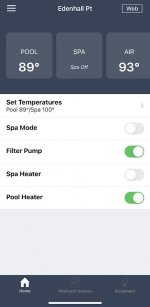- Apr 5, 2022
- 14
Hi all, I have an iAqualink IQ900 that's not working... I actually had it working a while ago (it was connected to my Wi-Fi and the app working for a time), but it no longer works and I can no longer get it to join my Wi-Fi. I'm guessing this device might just no longer works and I'm looking to replace it. I see that there have been new versions 2.0 and 3.0 released but I'm unsure if I can use one of those new versions (without replacing the main board) or if I should look into purchasing the same exact model once again (although from my understanding this old unit doesn't work with some of the newer Wi-Fi protocols and I now have a Netgear Orbi mesh wireless system setup).
The panel I have on the wall says I have an Aqualink RS6 and the revision on the firmware is R. From what I read I can use the iAqualink 2.0 device with this setup but again I'm just not 100% on that so if someone can confirm that would be great.
Also... can anyone tell me what the difference is between the iAqualink 2.0 and the 3.0 devices?
The panel I have on the wall says I have an Aqualink RS6 and the revision on the firmware is R. From what I read I can use the iAqualink 2.0 device with this setup but again I'm just not 100% on that so if someone can confirm that would be great.
Also... can anyone tell me what the difference is between the iAqualink 2.0 and the 3.0 devices?