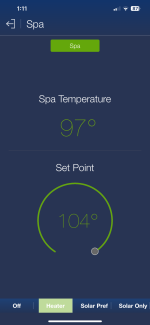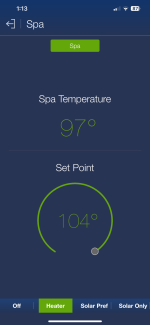- Sep 23, 2016
- 16
- Pool Size
- 30000
- Surface
- Plaster
- Chlorine
- Salt Water Generator
- SWG Type
- Pentair Intellichlor IC-40
I know… yet another of these questions. Sorry. I did look at other threads and I think I’ve followed all the troubleshooting steps.
Background
Moved into house with pool 7 years ago. Some of the equipment was pre-existing. Some I upgraded about 4 years ago. It’s been working. (Occasional odd behavior but has resumed working fine. Plus a few repairs with replaced parts over the years.)
Last week the heater stopped working. I was in the spa and the water from the jets wasn’t hot. The heater was cycling on and off. I spent several days troubleshooting and replacing parts - thermal regulator, bypass valve, manifold gaskets, stack flue sensor, and thermistor -
Now the heater works. Yay!
The Problem
The heater works but I can’t control it via ScreenLogic. (I also can’t control it via the EasyTouch panel but I never did and don’t know for sure this ever worked. I know it worked from ScreenLogic.)
When I bypass the fireman’s switch and control the heater from its control panel, it works as expected.
When I reconnect the wires from the ET to the fireman’s switch, it never fires up.
I used a multimeter to test the wire from the ET.
I put the probes on the heater end of the wire (disconnected from the heater).
Using ScreenLogic, I turn Spa On… Heater On - beeeep
Heater Off - silence
Turn Spa Off
Turn Pool On… Heater On - beeep
Heater Off - silence
So I believe that confirms the continuity of the wire. I’m thinking it also confirms ET and SL are working as expected (since SL has to use ET to function).
If I press the Heater button on the ET panel, nothing happens. The light doesn’t change. The multimeter doesn’t change. But I don’t know if it should or not in this scenario (with the bypass in place).
I reconnect the wire from the ET to the heater and power everything back up.
From ScreenLogic, with Pool or Spa On, if I turn Heater on, the heater never fires up. The light on the ET panel will turn on and the ScreenLogic UI shows it as on, but it never fires up. The heater front panel shows nothing (I believe this is expected). I don’t believe there are any diagnostic lights on the circuit board. I don’t know if that’s expected or not.
I’m not sure what to look into next. Any suggestions?
Background
Moved into house with pool 7 years ago. Some of the equipment was pre-existing. Some I upgraded about 4 years ago. It’s been working. (Occasional odd behavior but has resumed working fine. Plus a few repairs with replaced parts over the years.)
Last week the heater stopped working. I was in the spa and the water from the jets wasn’t hot. The heater was cycling on and off. I spent several days troubleshooting and replacing parts - thermal regulator, bypass valve, manifold gaskets, stack flue sensor, and thermistor -
Now the heater works. Yay!
The Problem
The heater works but I can’t control it via ScreenLogic. (I also can’t control it via the EasyTouch panel but I never did and don’t know for sure this ever worked. I know it worked from ScreenLogic.)
When I bypass the fireman’s switch and control the heater from its control panel, it works as expected.
When I reconnect the wires from the ET to the fireman’s switch, it never fires up.
I used a multimeter to test the wire from the ET.
I put the probes on the heater end of the wire (disconnected from the heater).
Using ScreenLogic, I turn Spa On… Heater On - beeeep
Heater Off - silence
Turn Spa Off
Turn Pool On… Heater On - beeep
Heater Off - silence
So I believe that confirms the continuity of the wire. I’m thinking it also confirms ET and SL are working as expected (since SL has to use ET to function).
If I press the Heater button on the ET panel, nothing happens. The light doesn’t change. The multimeter doesn’t change. But I don’t know if it should or not in this scenario (with the bypass in place).
I reconnect the wire from the ET to the heater and power everything back up.
From ScreenLogic, with Pool or Spa On, if I turn Heater on, the heater never fires up. The light on the ET panel will turn on and the ScreenLogic UI shows it as on, but it never fires up. The heater front panel shows nothing (I believe this is expected). I don’t believe there are any diagnostic lights on the circuit board. I don’t know if that’s expected or not.
I’m not sure what to look into next. Any suggestions?