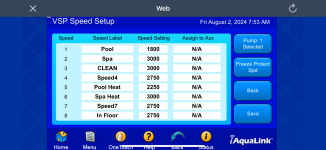Hello. I’m trying to get my VSP set up to run for 2 hours at higher speed in the morning, then 9 hours at low speed, then another 1 hour at high speed. I’ve added pictures of my programming
Filter (low) from 7a-7p
Clean (high) from 7a-9a and 6p-7p
However, I’m noticing my pump is turning off at 9a instead of slowing down. The 6p-7p speed up works just fine. Is the solution to just have it turn off at 8:50a and then back on at low speed at 9a?
I haven’t witnessed my spa schedule yet but I’m assuming it’s not functioning correctly either.
Any advice would be helpful!
Filter (low) from 7a-7p
Clean (high) from 7a-9a and 6p-7p
However, I’m noticing my pump is turning off at 9a instead of slowing down. The 6p-7p speed up works just fine. Is the solution to just have it turn off at 8:50a and then back on at low speed at 9a?
I haven’t witnessed my spa schedule yet but I’m assuming it’s not functioning correctly either.
Any advice would be helpful!